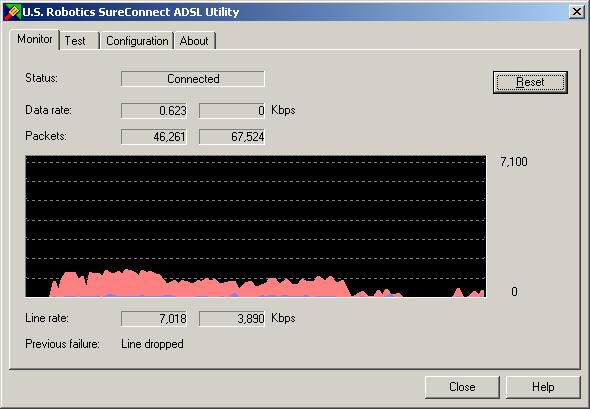|
|
|
|
|
|
|
|||
|
|
|
|
|
Contents:
USRobotics SureConnect ADSL Utility Monitor Tab Reconfiguring Your ADSL Settings USRobotics Corporation Limited Warranty
|
USRobotics SureConnectADSL USB Modem User Guide
USRobotics SureConnect ADSL Utility Monitor TabThe Monitor page of the USRobotics SureConnect ADSL utility displays information relevant to the modems status, data rate, packets, line rate and information on line failure. The orange line on the graph signifies the rate data is being received while the blue line signifies the rate data is being sent. StatusThis area will display the current status of the modem. · No modem – the modem is not detected or improperly connected. · Disconnected – the phone line has been disconnected or the ADSL link is down. · Training – the modem is in the process of making an ADSL connection. · Connected – the modem is connected. · Testing - the modem is running a test. Data RateThe speed at the current point in time which data is transferred over a circuit or a communications line from one device to another measured in kilobits per second. The first number signifies the rate data is being received while the second signifies the rate at which data is being sent. PacketsA unit of information that is transmitted over a packet-switching network that contains addressing information, error checking and user information in addition to application data. In IP networks, packets are often called datagrams. The first number represents the rate of the data received, the second number reflects the rate data is sent. Line RateThe maximum rate at which data is transferred over a circuit or a communications line from one device to another measured in kilobytes per second. The first number signifies the rate data is being received while the second number represents the rate at which data is being sent. Previous FailureThis area will identify the reason the connection was previously lost. A connection may be lost for any one of the following reasons: · User requested reset . . . . . . . . . . User pressed the Reset button · Central office dropped the line . . . . ISP has terminated the connection · Modem dropped the line . . . . . . . . Invalid status response for the modem · Modem dropped the line . . . . . . . . No reply from the ISP's modem · Modem dropped the line . . . . . . . .Invalid reply from the ISP's modem · Modem dropped the line . . . . . . . . Loss of signal on the line · Modem dropped the line . . . . . . . . Too many packets are being discarded due CRC failure · Modem dropped the line . . . . . . . . Modem left operational state · Modem dropped the line . . . . . . . . Modem failed test mode · Modem dropped the line . . . . . . . . Modem failed to train · Modem dropped the line . . . . . . . . Modem failed to initialize · Line dropped . . . . . . . . . . . . . . . . For reasons beyond the control of the ISP or the modem the connection was lost Reset ButtonInstructs the modem to negotiate a new connection with the DSLAM. |
||