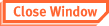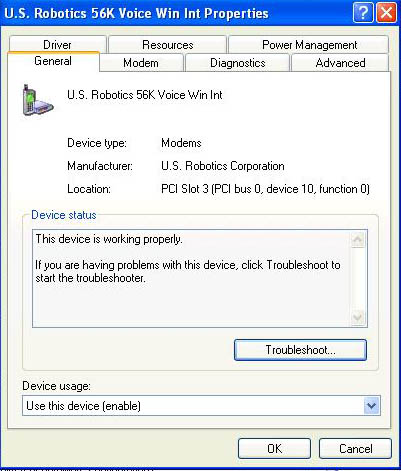|
|
|
|
How to verify that your 2884 modem is properly installed in Windows XP
To determine if your 2884 is properly installed and configured in Windows XP, follow the steps below.
The status of your modem will appear in the Device status field. If your modem is not listed or if your status is not verified, click Troubleshooting and follow the instructions. |
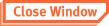
Copyright (c) 2003 U.S.Robotics