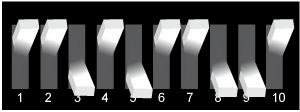
On the Courier 56K Business Modem, the DIP switches are on the bottom of the unit. The default setting is DIP switches 3, 5, 8, and 9 are ON (in the down position).
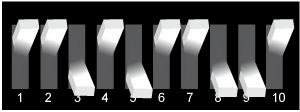
| To do this | Set DIP Switch | To this setting |
| Set DTR to Normal | 1 | OFF (Default) |
| Ignore DTR | 1 | ON |
| Set verbal result code display | 2 | OFF (Default) |
| Set numeric result code display | 2 | ON |
| Disable result codes | 3 | OFF |
| Enable result codes | 3 | ON (Default) |
| Enable the echo in offline commands | 4 | OFF (Default) |
| Disable the echo in offline commands | 4 | ON |
| Enable auto answer | 5 | OFF |
| Disable auto answer | 5 | ON (Default) |
| Normal Carrier Detect | 6 | OFF (Default) |
| Carrier Detect always on | 6 | ON |
| Display result codes In ALL modes | 7 | OFF (Default) |
| Display result codes in originate mode only | 7 | ON |
| Disable AT commands | 8 | OFF |
| Enable AT commands | 8 | ON (Default) |
| Disconnect on escape (+++) | 9 | OFF |
| Online command mode on escape (+++) | 9 | ON (Default) |
| Load the configuration that is stored in non-volatile memory (NVRAM) | 10 | OFF (Default) |
| Load the &F0 configuration from read-only memory (ROM) | 10 | ON |