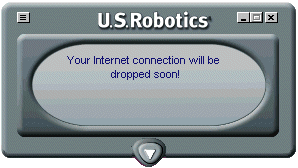icon is in the system tray.
icon is in the system tray.A window notifies you of the incoming call. If you have caller ID Service on the modem line, caller information is also displayed.
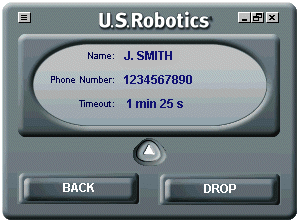
If the test fails, refer to the Troubleshooting section.
 icon is in the system tray.
icon is in the system tray.A window notifies you of the incoming call. If you have caller ID Service on the modem line, caller information is also displayed.
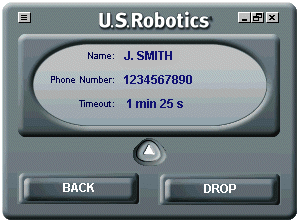
If the test fails, refer to the Troubleshooting section.
To use Internet Call Notification, you need a V.92 connection to the Internet and call waiting service on your telephone line. You can use Internet Call Notification if you do not have caller ID service, but caller information will not be displayed.
Once you are notified that you have an incoming call, you have approximately 14 seconds to decide whether or not to take the call. A countdown is displayed.
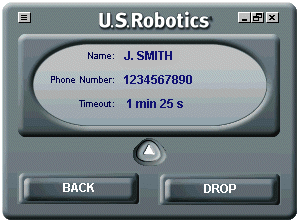
Note: If you pick up your handset before clicking Accept, your line will not switch to the incoming call.
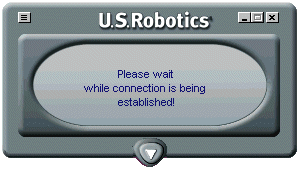

Note: If you pick up your phone too late, the incoming call will be dropped.
When you accept the call, your data connection is terminated.
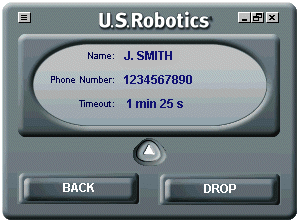
Note: If you pick up your handset before clicking Accept, your line will not switch to the incoming call.
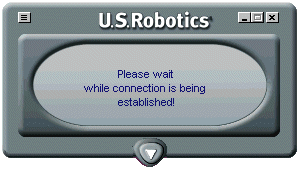

Note: If you pick up your phone too late, the incoming call will be dropped.
Your ISP will terminate your Internet connection if you have ended your call before the determined length of time. Internet Call Notification displays a countdown of the remaining time.
To return to your Internet connection:
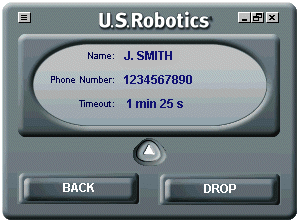
Note: Be sure to click Back before hanging up your phone and while "Hang up your phone now!" is displayed; otherwise, your modem will not be able to switch back to the Internet.

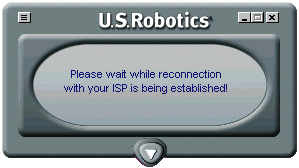
The ICN window closes and you are connected to the Internet.
To continue your phone conversation and drop your Internet connection:
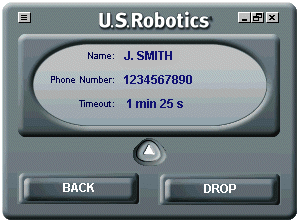
You receive a message that you have been disconnected from the Internet:
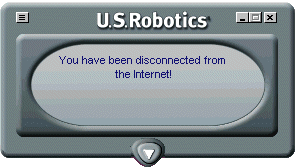
Note: If you talk until the timeout is reached, the Internet connection is automatically dropped, and the following warning appears: