After the Installation program has been run and the modem is in the PC Card slot, connect the cables to an XJACK modem as shown in the following illustration:
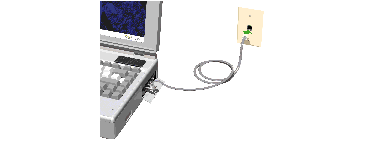
To connect the cable to the non-XJACK connector, see the following illustration:
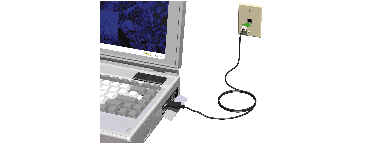
To connect to a telephone system outside North America, use the adapter appropriate for the country you are in. For information about adapters, see the TeleAdapt catalog included with your card. For example, a connection using a French connector looks like the following:
