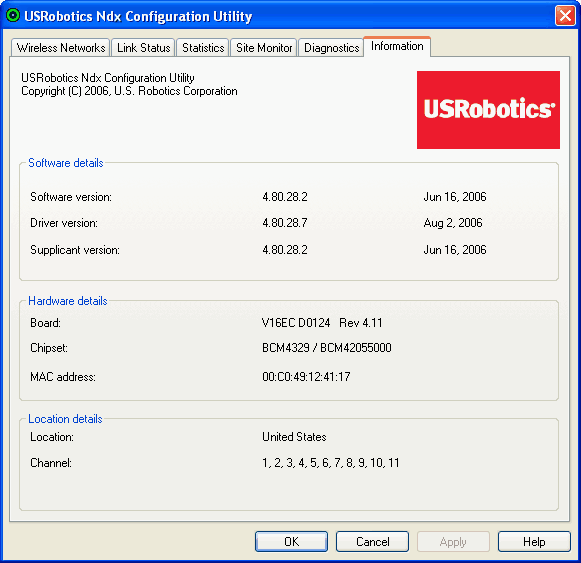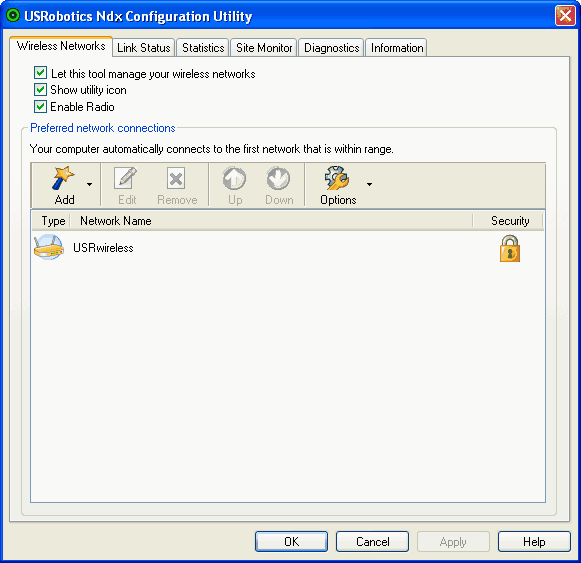
In the Configuration Utility, you can create and edit the settings for wireless connections, view the information regarding your Ndx PC Card or PCI Adapter, and perform diagnostic tests on your device.
For more detailed information regarding the different areas of the Configuration Utility, click Help within the Configuration Utility.
Note: Depending on your version of Windows, the Configuration Utility may look slightly different.
In the Wireless Networks area, you can locate available wireless network devices and create connections. You can also create new entries for wireless network devices if they do not appear in the list.
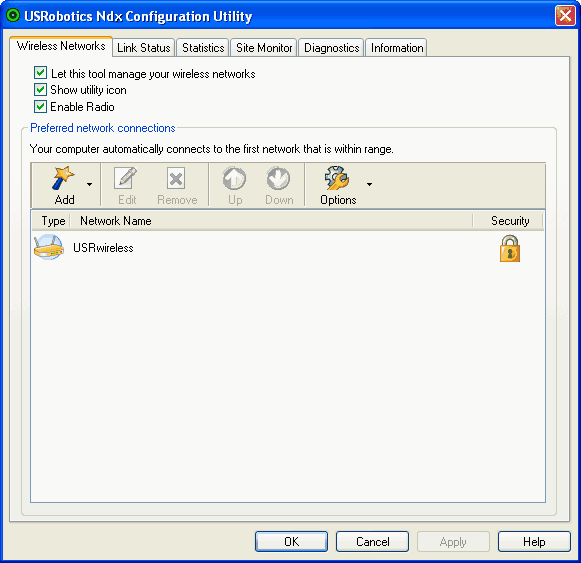
In the Link Status area, information regarding your current wireless connection is displayed.
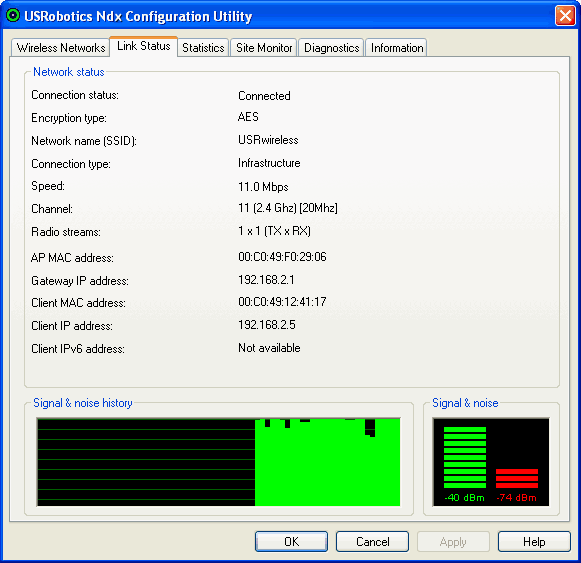
In Statistics, you can view the results regarding network traffic over your wireless connection.
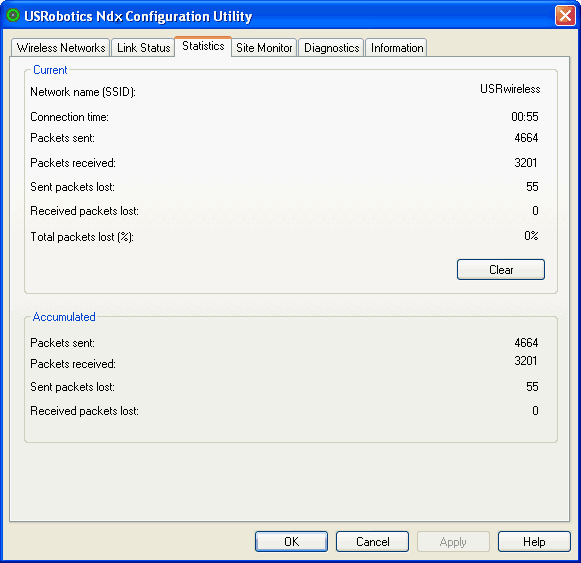
In Site Monitor, you can see the wireless network devices that your Wireless Ndx PC Card or PCI Adapter could connect to. If you want to connect to a device that you see in this list, go to the Wireless Networks area.
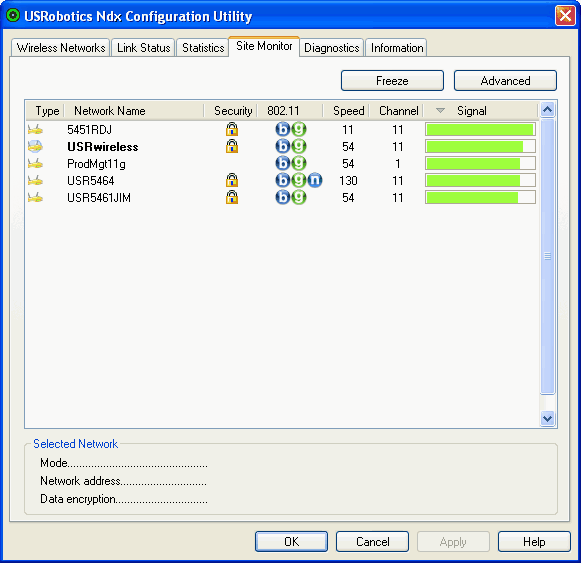
In the Diagnostics area, you can run a battery of tests on your Wireless Ndx PC Card or PCI Adapter and on your wireless connection.
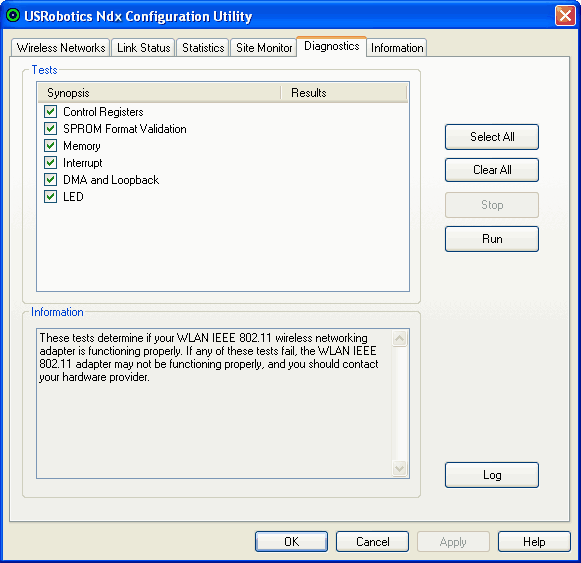
In the Information area, you can view the version information for your Wireless Ndx PC Card or PCI Adapter.