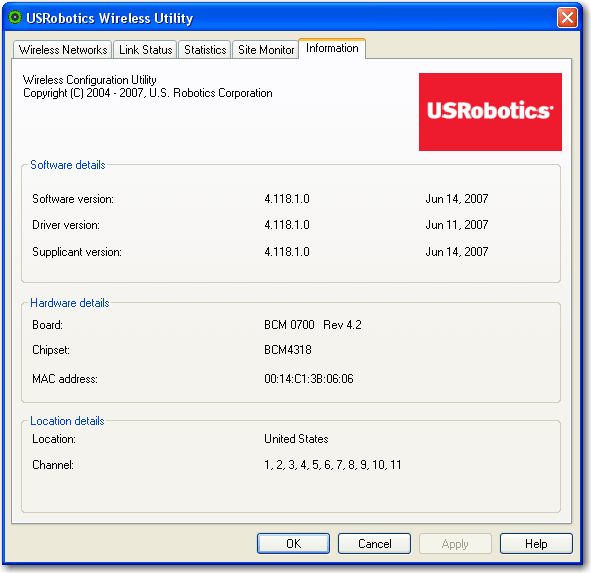Users of Windows XP or 2000 have access to the once the is installed. This utility is used to change or verify configuration information for the adapter. You can view, create, and edit settings and perform diagnostic tests on the adapter and its wireless connection.
You should see a small icon for the in the system tray by your clock on your computer desktop. The colour of the utility's icon indicates the status of your wireless connection: red for disconnected, yellow for connected with fair quality, and green for connected with good quality.
![]()
![]()
![]()
Depending on your version of Windows, the may look slightly different.
You can open the utility in either of the following ways:
Right-click the utility icon in the system tray and click Open Utility.
Select from the Start menu's programs folder.
Each section of the is introduced below. For more detailed information regarding the different areas of the , click Help within the .
In the Wireless Networks area, you can locate available wireless network devices and create connections. You can also create new entries for wireless network devices if they do not appear in the list.

In the Link Status area, information regarding your current wireless connection is displayed.

In Statistics, you can view the results regarding network traffic over your wireless connection.
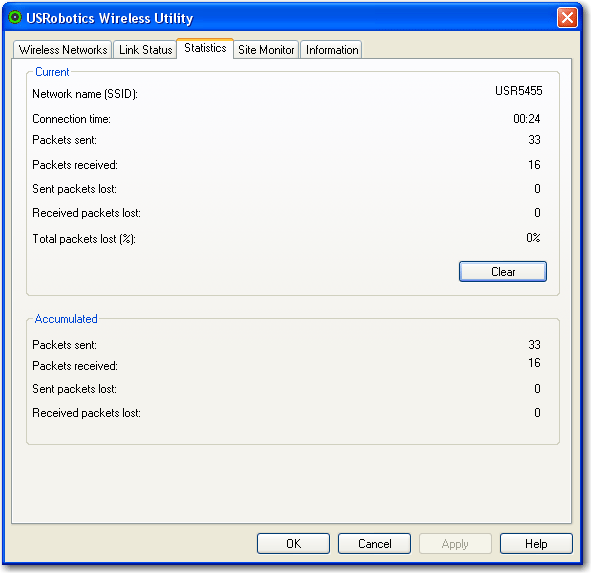
In Site Monitor, you can see the wireless network devices that your could connect to. If you want to connect to a device that you see in this list, go to the Wireless Networks area.
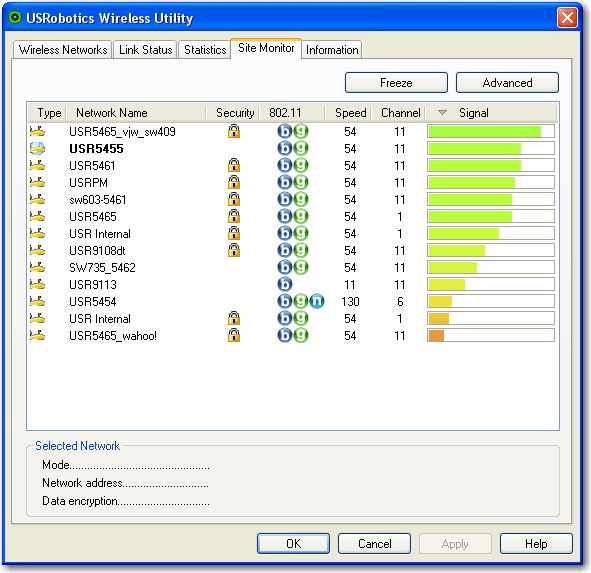
In the Information area, you can view the version information for your .