

The Wireless USB Print Server can be used in any home or office network environment to share a USB printer via an Ethernet network or a wireless network. By using the USB Print Server to connect a USB printer to a wireless or Ethernet network device, such as a wireless router or a switch, the USB printer can be shared by each user on the network without having to tie up the resources of one computer to act as the dedicated print server.
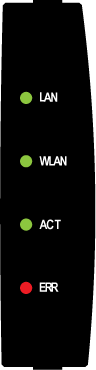
| LED | State | Function |
| LAN | Solid | Ethernet LAN link is achieved. |
| Flashing | Sending or receiving LAN data. | |
| Off | Not connected to LAN. | |
| WLAN | Solid | Ethernet WLAN link is achieved. |
| Flashing | Sending or receiving WLAN data. | |
| Off | Not connected to WLAN. | |
| ACT | Flashing | Sending or receiving WAN data. |
| ERR | Solid | No printer connection is detected. |
| Off | Printer is connected. |
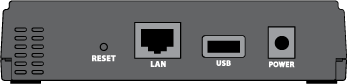
| Item | Function |
| RESET | Restores your print server to the factory default setting, or prints a test page. To restore your print server to the factory default settings:
To print a status page:
|
| LAN | Connects the print server to your computer’s Ethernet adapter. |
| USB | Connects the print server to your computer’s USB adapter. |
| POWER | Connects your print server to the supplied power adapter. |