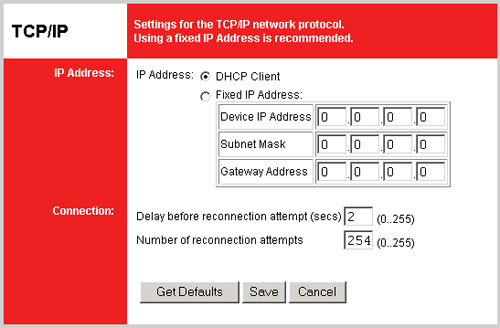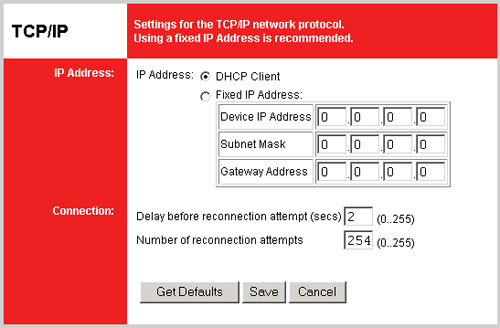
In this area, you can select either DHCP Client or Fixed IP Address. Select DHCP Client if you are connecting the Wireless USB Print Server to a network device that can assign IP addresses. If you need to manually assign an IP address for the Wireless USB Print Server, select Fixed IP Address and then enter the information for the IP Address, the Subnet Mask, and the Gateway Address.
You can also modify the Connection information. You can set the Delay before reconnection attempt (secs) to a value between 0 and 255 seconds. This will determine how long the Wireless USB Print Server will wait before attempting to reconnect to a lost TCP/IP connection.
You can set the Number of reconnection attempts to a value between 0 and 255. This will determine how many times the Wireless USB Print Server will attempt to reconnect to a lost TCP/IP connection.