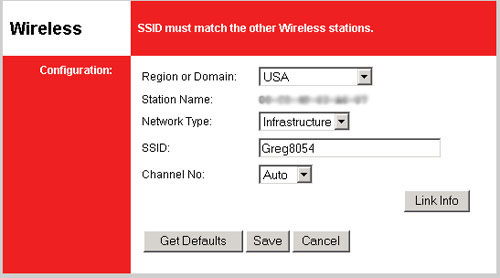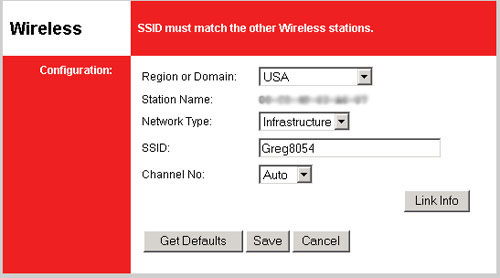
The first thing you can select in the Basic page is the Domain. Your choices are USA, Canada, Europe/Australia, and Japan. If it is not already selected, you should select the region where you will be using the Wireless USB Print Server. Depending on the region you select and the regulatory restrictions for that region, the selected Domain will affect what channels are available to transmit on wirelessly.
Next you will see a listing for Station Name. This is the MAC address of the Wireless USB Print Server. You may want to write this number down since this can be used to identify the print server in a client list on a network.
You can select the Network Type of the wireless network to which you will be connecting by selecting either Infrastructure or Ad Hoc. If you use a wireless router or access point in your wireless network, you need to select Infrastructure. If you do not use a wireless router or access point, you need to select Ad Hoc.
In the SSID field, you need to enter the SSID of the wireless router or access point to which you will be connecting the Wireless USB Print Server. If you do not enter the correct SSID, you will not be able to connect to your wireless router or access point.
For Channel No., the available channels will be affected by the Network Type you have selected. If you are in Infrastructure mode, you will only see Auto as an option. If you are in Ad Hoc mode, you can select a specific channel that your wireless network is transmitting on and that is within the acceptable range for your region.
If you click Link Info, you can view current information for the wireless connection of the Wireless USB Print Server.
If you make any changes in this area, you must click Save at the bottom of the page in order for the changes to take effect.