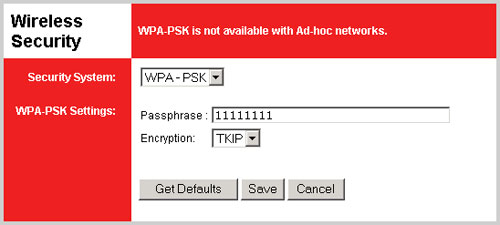
For Security System, there are three options: WPA-PSK, WEP, and Disable.
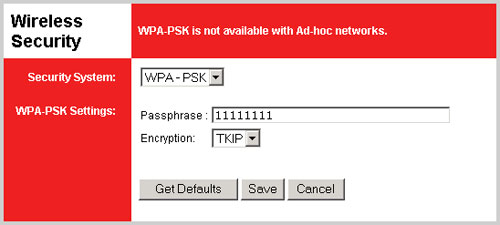
If you select WPA-PSK, you will need to enter the Passphrase for your wireless network. Some wireless products also refer to this as a Key or a Network Key. This must be at least eight characters long.
TKIP is the only form of WPA Encryption supported by the Wireless USB Print Server.
If you select WEP, you will need to choose a form of Authentication: either Open System or Shared Key.
If you enable WEP Open System or WEP Shared Key, you will need to select the Key Size from 128-bit (ASCII - 13 chars), 128-bit (Hex - 26 chars), 64-bit (ASCII - 5 chars), or 64-bit (Hex - 10 chars).
The Key type options provide the different levels of WEP security for your network, 64-bit being the lowest and 128-bit being the highest. Hex values are defined as A-F and 0-9 while ASCII uses all characters.
If you enable WEP, you are allowed to store up to four Keys. You must select the one to use in the Current key dropdown menu. The following table details the necessary length of characters that must be input for each WEP key that is activated.
| Hex | ASCII | |
|---|---|---|
| 64-bit | 10 characters | 5 characters |
| 128-bit | 26 characters | 13 characters |
You can also click Generate Keys to have keys automatically created and entered in the Key lines. If you want to use this option, you will need to enter a phrase into the Passphrase field. Anything can be entered here. You can enter several different phrases and click Generate Keys after each one to create different keys. If you repeat any of the phrases, the Key that was created the first time the phrase was used will be repeated. For 64 bit keys, four keys fields will be generated. For 128 bit keys, only the selected WEP key will be generated.
If the wireless network you are connecting to does not have any security enabled, choose Disable and no security features will be used.