

The USRobotics turns your wired network into a powerful and secure wireless network. Featuring USRobotics’ exclusive Ndx wireless technology, delivering speeds up to 270 Mbps* and a range up to 5 times greater than standard 802.11g, the access point is designed to provide total home/small business coverage and optimal performance. New SecureEasySetup™ provides simple and fast installation and security configuration. A full complement of security capabilities deliver confident, high-performance wireless networking.
A computer with an Ethernet adapter installed
An HTML 4.01-compliant Web Browser with JavaScript enabled
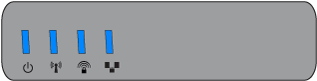
| Symbol | Name | State | Condition |
| Power | Off | Not receiving power. | |
| Solid | Receiving power. | ||
| WLAN (Wireless Network) |
Off | Wireless connection is disabled. | |
| Solid | Wireless connection is enabled. | ||
| Flashing | Sending and receiving data. | ||
|
|
SecureEasySetup | Off | SecureEasySetup mode is not ready on the access point. |
| Solid | SecureEasySetup mode is ready. | ||
| Blinking | Communicating with SecureEasySetup devices. | ||
| LAN | Off | No LAN connection. | |
| Solid | LAN link is achieved. | ||
| Flashing | Sending and receiving data. |

| Item | Function |

|
Connects an antenna to the access point. |
| LAN | Connects the access point to a networking device. |
| Reset | Reboots your access point or restores your access point to its factory default settings.
|
| 15VDC | Connects the power adapter to your access point. |
 SecureEasySetup button |
Enables SecureEasySetup on your access point.
|