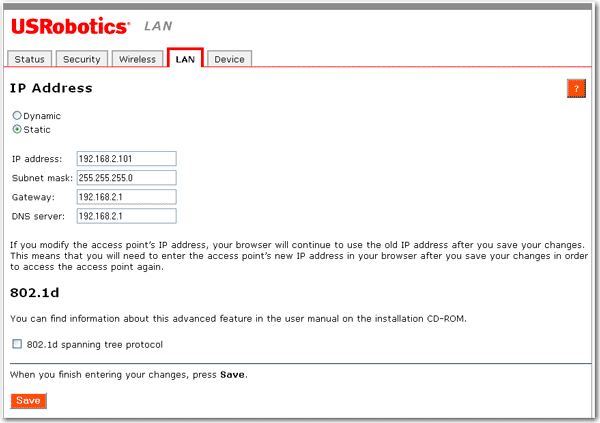
From the LAN page, you can view and modify the Local Area Network (LAN) settings of the access point. These settings apply only to your local network.
You can set the IP address as Dynamic or Static.
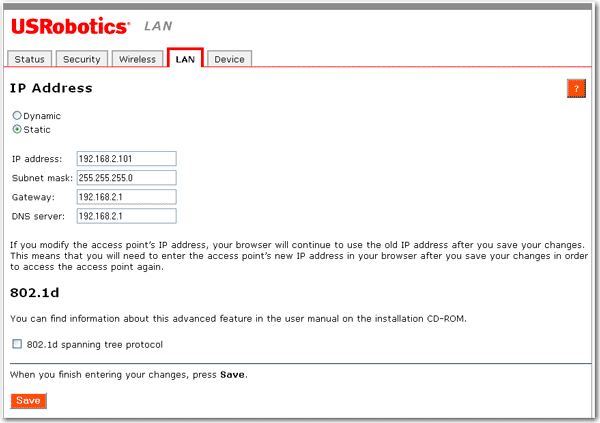
Dynamic: Select this option if your access point will obtain an IP address from a DHCP server on the network and click Save at the bottom of the page.
Static: Select this option if the access point is to have a specific IP address. Enter your IP address, Gateway, DNS server, and Subnet mask and click Save at the bottom of the page.
When you change the IP address of your access point, you may need to reboot your wireless clients after the access point reboots with its new IP address.