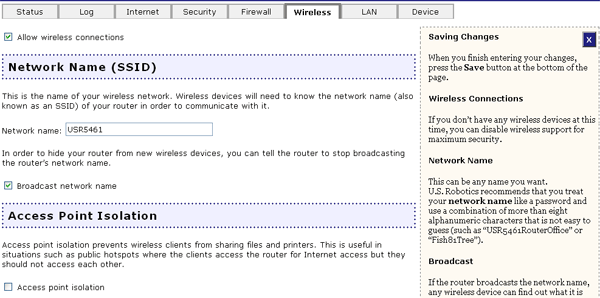
You may be on a computer that is too far away from the Wireless MAXg Router. Try moving closer to the Wireless MAXg Router and repeating the scan procedure.
Using a wired connection, start a Web browser. In the location or address line of your Web browser, type http://192.168.2.1 to log on and access the Web User Interface. Go to the Wireless section and verify Broadcast network name is enabled on the Wireless MAXg Router.
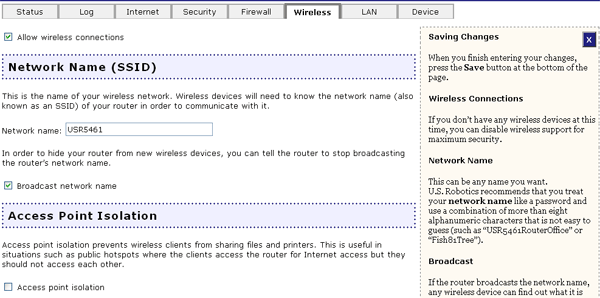
The Wireless MAXg Router and clients might be using different 54g modes. If the Wireless MAXg Router is set to 802.11b only or 802.11g only, all wireless clients must be capable of using the specified mode. You can set the 54g mode on the Wireless tab, under Transmission.