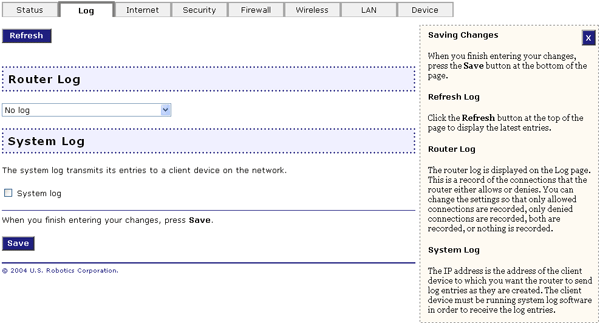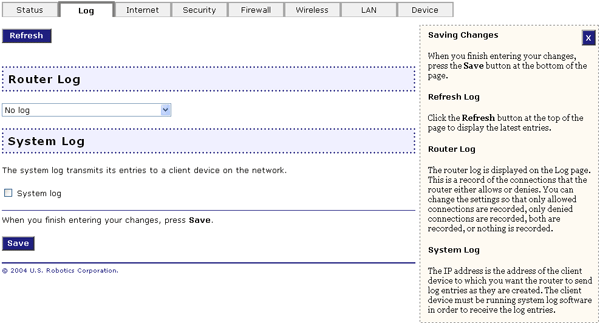How do I receive System Logs from the Wireless MAXg Router?
- Start the Web User Interface of the Wireless MAXg Router by opening
a Web browser and typing 192.168.2.1
- Click the Log tab in the Web User Interface.
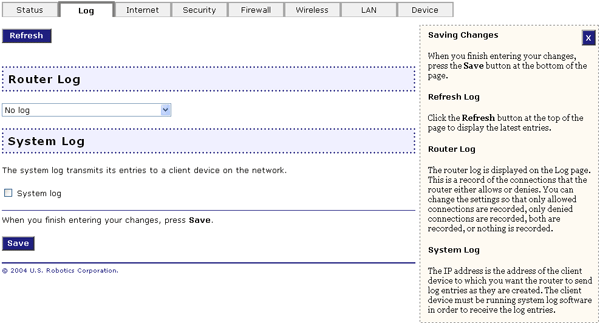
- Select the checkbox next to System Log and then enter the IP address
of the target computer to which you want the System Log to be sent. Click
Save at the bottom of the page.
Note: You will need to have
a syslog daemon utility using UDP over port 514 installed on the target computer in order to view the
system logs. You should now be able to receive System Logs at the specified
location.
Return to Tutorials page