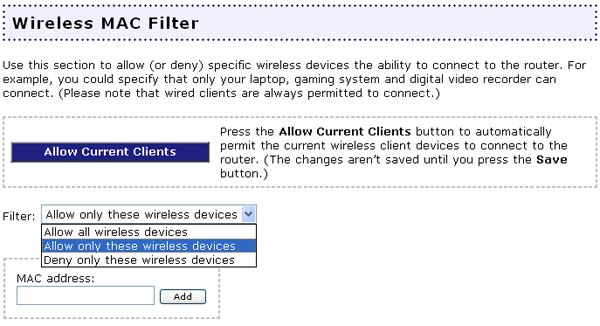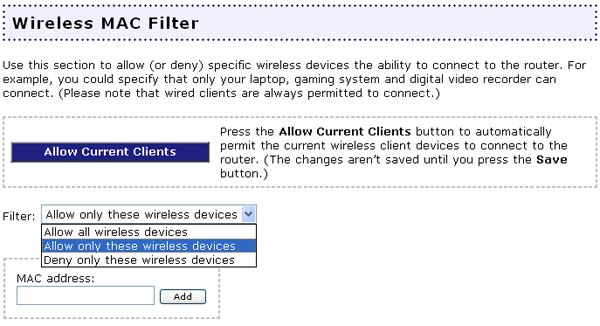
Connect to the Wireless MAXg Router using a wired Ethernet connection since wired connections are allowed by default. Start a Web browser. In the location or address line of your Web browser, type http://192.168.2.1 to log on and access the Web User Interface. Click the Security tab. Change your Wireless MAC Filter settings so that all wireless clients are not denied access.