|
Help
TROUBLESHOOTING
System
Time Zone
Password Settings
Remote Management
Syslog Server
WAN
Dynamic IP
PPPoE
PPTP
Static IP
BigPond
DNS
LAN
Wireless
Channel and SSID
Security
WDS
NAT
Address Mapping
Virtual Server
Special Applications
Firewall
Access Control
MAC Filter
URL Block Site
Schedule Rule
Intrusion Detection
DMZ
DDNS
UPNP
Tools
Configuration Tools
Firmware Upgrade
Reset
Status
Broadband Type
Cable Modem
Fixed-IP xDSL
PPPoE
PPTP
BigPond
Advanced Setup | System

Configure the system parameters, including time zone, password and remote management.
Advanced Setup | System | Time Zone

Use the section below to configure the U.S. Robotics 802.11g Wireless Router's system time. Select your timezone and configure the
daylight savings option based on your location. This information is used for the time/date parental rules
you can configure with the U.S. Robotics 802.11g Wireless Router's Advanced Firewall. This information is also used for your network
logging.
Advanced Setup | System | Password Settings

Use this menu to restrict management access based on a specific password.
By default, password is 'admin'(all lowercase). So please assign a new password to the
Administrator as soon as possible, and store it in a safe place.
Passwords can be empty or contain 3-12 printable characters, and are case
sensitive.
Advanced Setup | System | Syslog Server

"Syslog is a protocol to transmit the event notification messages across the network. The importance of
a syslog message is defined based on its Severity and Facility levels. There are eight severity levels
(0-7) and twenty four facility levels(0-23) defined for syslog messages.
Configuration of syslog server includes setting up the server IP address. The address of the syslog server
can be received from DHCP server in Auto Mode or can be set manually in Manual Mode."
Advanced Setup | WAN

Wide Area Network. A network that connects computers located
in geographically separate areas, (i.e., different buildings, cities,
countries). The Internet is a wide area network.
Advanced Setup | WAN | Dynamic IP

The WAN port is connected to a Cable/DSL modem that provides dynamic IP addresses.
In this case, the WAN port will automatically obtain an IP address from the DHCP
server. The Host Name is optional, but may be required by some Service Provider's.
If necessary, you can use the "Release" and "Renew" buttons on the Status page to
release and renew the WAN IP address.
Advanced Setup | WAN | PPPoE

The WAN port is connected to an xDSL modem. Many service providers provide PPP over
Ethernet (PPPoE) service. The U.S. Robotics 802.11g Wireless Router supports connection on demand and auto-reconnect
features for PPPoE service. If the auto-reconnect is checked, the PPP connection will
only be initialized when there is a request for Internet access from local clients.
After an Idle Timeout, when no Internet traffic is requested, the PPP connection will
be torn down automatically.
Enter the PPPoE user name and password assigned by your Service Provider. The Service
Name is normally optional, but may be required by some service providers. Enter a
maximum Idle Time (in minutes) to define a maximum period of time for which the
Internet connection is maintained during inactivity. If the connection is inactive
for longer than the Maximum Idle Time, then it will be dropped. You can enable the
auto-reconnect option to automatically re-establish the connection as soon as you
attempt to access the Internet again.
Advanced Setup | WAN | PPTP

Point-to-Point Tunneling Protocol.
A version of PPP (Point-to-Point Protocol) that has the ability to encapsulate packets
of data formatted for one network protocol in packets used by another protocol.
This tunneling technique allows TCP/IP data to be transmitted over a non-TCP/IP network.
PPTP can be used to join different physical networks using the Internet as an intermediary.
Advanced Setup | WAN | Static IP

If your Service Provider has assigned a fixed IP address; enter the assigned
IP address, subnet mask and the Gateway address provided by your
service provider.
Advanced Setup | WAN | BigPond

The BigPond internet service is available in Australia.
Advanced Setup | WAN | DNS

A Domain Name Server (DNS) is an index of IP addresses and Web addresses. If you type a
Web address into your browser, a DNS server will find that name
in its index and find the matching IP address. Most ISP's provide a
DNS server for speed and convenience. Since your Service Provider may connect to the
Internet with dynamic IP settings, it is likely that the DNS server IP's are also
provided dynamically. However, if there is a DNS server that you would rather use,
you need to specify the IP address here.
The primary DNS will be used first, in the case of the primary DNS access failure,
the secondary DNS will be used.
Advanced Setup | LAN

The U.S. Robotics 802.11g Wireless Router supports static IP addresses with a Class C subnet (255.255.255.0). The user can also enable the DHCP server to allow automatic allocation of IP addresses to the LAN client PCs. Note that the network address of the address pool must be the same as the IP address of the device, otherwise an error message will appear and the modification will be denied.
Advanced Setup | Wireless

Configure the wireless SSID, transmission rate, basic rate, channel.
To Check the setting of the parameters such as Beacon Interval, RTS Threshold, Fragmentation Threshold and
others.
Advanced Setup | Wireless | Channel and SSID

This page allows you to define SSID, Transmission Rate, Basic Rate and
Channel ID for wireless connection. In the wireless environment, this U.S. Robotics 802.11g Wireless Router
can be acting as an wireless access point. These parameters are used for the
mobile stations to connect to this access point.
Advanced Setup | Wireless | Security

Encryption transmits your data securely over the wireless network. Matching
encryption keys must be setup on your U.S. Robotics 802.11g Wireless Router and wireless client
devices to use encryption. Do you want to use encryption?
Advanced Setup | Wireless | WDS

With the arrival of the AP-2000 Access Points, WDS operation as defined by the IEEE802.11 standard
has been made available. Using WDS it is possible to wirelessly connect Access Points, and in doing
so extend a wired infrastructure to locations where cabling is not possible or inefficient to implement.
In IEEE802.11 terminology a "Distribution System" is system that interconnects so-called Basic Service Sets(BSS).
A BSS is best compared to a "cell", driven by a single Access Point. So a "Distribution system" connects cells in
order to build a premise wide networknwhich allows users of mobile equipment to roam and stay connected to the
avaiable network resources.
Advanced Setup | NAT

Network Address Translation (NAT). NAT allows all of the computers on your home network to use one IP address. When using the NAT capability of the U.S. Robotics 802.11g Wireless Router , you can access the Internet from any computer on your home network without having to purchase more IP addresses from your ISP.
Advanced Setup | NAT | Address Mapping

Address Mapping allows multiple users at your local site to access the Internet through a single public IP address or multiple public IP addresses. By default, all the local IP addresses will map to the WAN IP address by default. The U.S. Robotics 802.11g Wireless Router also supports special mapping between a particular global IP (which is not the IP address of the WAN port) and a group of local IP's. This feature is particular useful when the user has multiple global IP's and can divide local users in different groups. Please note that the IP addresses will share the WAN port speed.
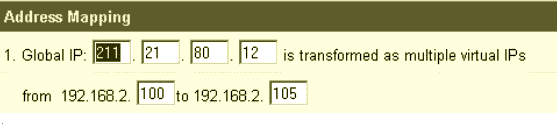
Advanced Setup | NAT | Virtual Server

You can configure the U.S. Robotics 802.11g Wireless Router as a virtual server so that remote users accessing services
such as the Web or FTP at your local site via public IP addresses can be automatically
redirected to local servers configured with private IP addresses. In other words,
depending on the requested service (TCP/UDP port number), the U.S. Robotics 802.11g Wireless Router redirects
the external service request to the appropriate server (located at another internal
IP address).
Some of the applications and protocol/port numbers mapping are defined below:
| Application | Protocol | Port Number |
| Telnet | TCP | 23 |
| FTP | TCP | 21 |
| SMTP | TCP | 25 |
| POP3 | TCP | 110 |
| H.323 | TCP | 1720 |
| SNMP | UCP | 161 |
| SNMP Trap | UDP | 162 |
| HTTP | TCP | 80 |
| PPTP | TCP | 1723 |
| PC Anywhere | TCP | 5631 |
| PC Anywhere | UDP | 5632 |
Advanced Setup | NAT | Special Applications

Some applications require multiple connections, such as Internet gaming, and Instant Messaging. These
applications cannot work when Network Address Translation (NAT) is enabled. If you need to run applications
that require multiple connections, specify the port and/or port range associated with an application in the
"Trigger Port" field, select the protocol type (TCP/UDP/BOTH) then enter the public ports associated with the
trigger port/s to open them for inbound traffic.
Note:The range that you can use for all NAT ports is 0 to 65535.
Example:
| ID |
Trigger Port |
Trigger Type |
Public Port |
Public Type |
Comment |
| 1 |
28800 |
TCP |
2300-2400,
47624 |
TCP |
MSN Game Zone |
| 2 |
6112 |
UDP |
6112 |
UDP |
Battle.net |
Advanced Setup | Firewall

The U.S. Robotics 802.11g Wireless Router provides a Stateful Inspection firewall that is designed to protect against
Denial of Service attacks when activated. Its purpose is to allow a private local area network (LAN)
to be securely connected to the Internet. It covers the following features:
-
Access control list - allows users to define the traffic type permitted or not-permitted for outgoing traffic. Users can specify the traffic type by network/session layer header like source or destination IP address, port number etc...
-
Stateful Packet Inspection (SPI) - allows users to specify the incoming traffic permitted or not-permitted based on the application type. Such as TCP/UDP session, FTP session or H.323 session.
-
Denial of Service (DoS) Attack prevention - defends and protects local network (LAN) resources against common attacks such as Ping fragment flood and SYN flood.
-
Real-time logging - allows users to record the real-time firewall information for further use.
Advanced Setup | Firewall | Access Control

Access Control allows users to define the outgoing traffic permitted or not permitted for the WAN interface. By default the U.S. Robotics 802.11g Wireless Router allows all outgoing traffic. The rules defined under access control can limit the access of hosts within the local area network (LAN) by IP and MAC address, time and day. The U.S. Robotics 802.11g Wireless Router can also limit the access of PCs within the network by blocking specific ports. The Access Control feature can support up to 15 different access rules.
| Application | Protocol | Port Number |
| Telnet | TCP | 23 |
| FTP | TCP | 21 |
| SMTP | TCP | 25 |
| POP3 | TCP | 110 |
| H.323 | TCP | 1720 |
| SNMP | UCP | 161 |
| SNMP Trap | UDP | 162 |
| HTTP | TCP | 80 |
| PPTP | TCP | 1723 |
| PC Anywhere | TCP | 5631 |
| PC Anywhere | UDP | 5632 |
Advanced Setup | Firewall | MAC Filter

When enabled; only MAC addresses listed in this table will have access to your network.
All other client devices will get denied access. This security feature can support up to 32 devices and applies to all clients.
Advanced Setup | Firewall | URL Blocking site

The U.S. Robotics 802.11g Wireless Router allows the user to block access to certain Web sites from a
particular PC by entering either a full URL address or keyword of the
Web site.
The U.S. Robotics 802.11g Wireless Router will examine all the HTTP packets to block the access to those
particular sites. This feature can be used to protect children from accessing
certain violent or sexual web sites.
Advanced Setup | Firewall | Schedule Rule

Each access control rule can be activated at a pre-defined scheduled time. The user
defines the schedule in the "Schedule Rule" page, and applies the rule in the "Access Control" page.
Advanced Setup | Firewall | Intrusion Detection

The U.S. Robotics 802.11g Wireless Router inspects packets at the application layer, and maintains TCP and UDP
session information, including timeouts and the number of active sessions.
The U.S. Robotics 802.11g Wireless Router also provides the ability to detect and prevent certain types of
network attacks such as DoS attacks. Network attacks that deny access to a
network device are called denial-of-service (DoS) attacks. Denials of Service
(DoS) attacks are aimed at devices and networks with a connection to the
Internet. The goal is not to steal information, but to disable a device or network
so users no longer have access to network resources.
By using above inspected information and timeout/threshold criteria, the
U.S. Robotics 802.11g Wireless Router provide following DoS attacks prevention: Ping of Death (Ping flood)
attack, SYN flood attack, IP fragment attack (Teardrop Attact), Brute-force attack,
Land Attack, IP Spoofing attack, IP with zero length, TCP null scan (Port Scan Attach),
UDP port loopback, Snork Attack, and other potential attack types.
Advanced Setup | Firewall | DMZ

If you have a client PC that cannot run Internet application properly from
behind the NAT firewall , then you can open the client to unrestricted
two-way Internet access.
Enter the IP address of a DMZ hosts on this screen. Adding a client to the DMZ
(Demilitarized Zone) may expose your local network to a variety of security
risks; so only use this option as a last resort.
Advanced Setup | DDNS

Dynamic DNS provides users on the Internet a method to tie their domain name(s) to computers or servers.
DDNS allows your domain name to follow your IP address automatically by having your DNS records changed
when your IP address changes.
Advanced Setup | UPNP

The Universal Plug and Play architecture offers pervasive peer-to-peer network connectivity of PCs of all form factors,
intelligent appliances, and wireless devices. UPnP enables seamless proximity networking in addition to control and data
transfer among networked devices in the home, office and everywhere in between.
The Device also supports MSN Messenger for systems without UPnP. You must enable UPnP function to activate the
pass-through support.
Advanced Setup | Tools

This page includes the basic configuration tools, such as save or restore configuration settings, or upgrade system firmware.
Advanced Setup | Tools | Configuration Tools

Use the "Backup" tool to save the U.S. Robotics 802.11g Wireless Router's current configuration to a file on your PC. You can then use the "Restore" tool to restore the saved configuration to the U.S. Robotics 802.11g Wireless Router . You can also use the "Restore to Factory Defaults" tool to force the U.S. Robotics 802.11g Wireless Router to perform a power reset and restore the original factory settings.
Advanced Setup | Tools | Firmware Upgrade

This tool allows you to upgrade the U.S. Robotics 802.11g Wireless Router's system firmware. To upgrade the firmware of the U.S. Robotics 802.11g Wireless Router , you need to download the files to your local hard disk, and enter the file name in the appropriate field in this page. The updated driver firmware can be found at manufacturer.
Advanced Setup | Tools | Reset

In the event that the system stops responding correctly or in some way stops
functioning, you can perform a reset. Your settings will not be changed. To
perform the reset, click on the APPLY button below. You will be asked to confirm
your decision. The reset will be complete when the power light stops blinking.
Advanced Setup | Status

The Status page is used to see the connection status for the following:
- Gateway's WAN/LAN interfaces
- Firmware and hardware version numbers
- Illegal attempts to access your network
- Information on all DHCP client PCs connected to the Gateway
On top of this page, the current time is displayed. This reflects the time and date of the information displayed on the Status page. The "Refresh" button is used to refresh the information on the Status page.
The "Release" and "Renew" button under the Internet section will release and renew the IP address assigned to the U.S. Robotics 802.11g Wireless Router's WAN port. When the WAN port is set to "Dynamic IP", the "Release" and "Renew" button will force the U.S. Robotics 802.11g Wireless Router to retrieve another IP address from the DHCP server.
When the WAN port is set to "PPPoE", the "Release" button will disconnect the PPPoE session, and the "Renew" button will initialize another PPPoE session.
The firewall status under the U.S. Robotics 802.11g Wireless Router section will be displayed as "enabled" if the user has enabled this feature in the management of the U.S. Robotics 802.11g Wireless Router .
The security log shows hacker attempts on your network. The "Save" button allows you to save the log to a local file.
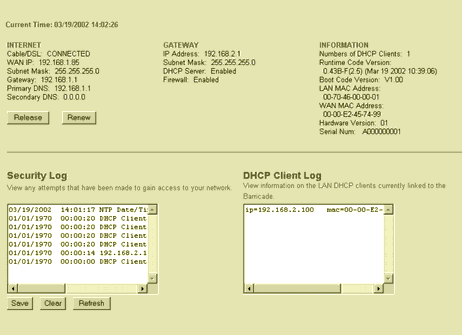
The following items are included in this screen:
INTERNET - Displays WAN connection type and status.
U.S. Robotics 802.11g Wireless Router - Displays system IP settings, as well as DHCP,
NAT and Firewall status.
Renew - Renew the IP address and lease time manually.
Release - Release the IP address manually.
INFORMATION - Displays the number of connected clients,
as well as the U.S. Robotics 802.11g Wireless Router's hardware and firmware version numbers.
Security Log - Displays any illegal attempts to access
your network.
Example :
| Date | Time | Log Message |
| 12/17/2001 | 10:01:21 | NTP Date/Time updated |
| 12/17/2001 | 10:01:11 | 192.168.2.100 login success |
| 12/17/2001 | 10:01:09 | User from 192.168.2.100 timed out |
| 12/17/2001 | 09:47:17 | NTP Date/Time updated |
| 01/01/1970 | 00:01:13 | DHCP Client: Receive Ack from 192.168.1.3,Lease time=300 |
| 01/01/1970 | 00:01:13 | DHCP Client: Send Request,Request IP=192.168.1.25 |
| 01/01/1970 | 00:01:13 | DHCP Client: Receive Offer from 192.168.1.3 |
| 01/01/1970 | 00:01:13 | DHCP Client: Send Discover |
| 01/01/1970 | 00:00:25 | 192.168.2.100 login success |
DHCP Client Log - Displays information on all DHCP
clients on your network.
Setup Wizard | Broadband Type

Specify the WAN connection type required by your Internet Service Provider.
Specify Cable modem, Fixed-IP xDSL, or PPPoE xDSL.
Setup Wizard | IP Address Info | Cable Modem

A cable modem requires minimal configuration. When you have set up an account with your Cable provider, the Cable modem will automatically configure itself, so you probably do not need to enter anything more. If you have a Domain Name Server (DNS) that you would rather use, you need to go to the Advanced Setup | WAN | DNS page.
Setup Wizard | IP Address Info | Fixed-IP xDSL

Some xDSL Internet Service Providers may assign a fixed IP address for your U.S. Robotics 802.11g Wireless Router . If you have been provided with this information, choose this option and enter the assigned IP address, subnet mask, Gateway IP and DNS IP addresses for the U.S. Robotics 802.11g Wireless Router .
Setup Wizard | IP Address Info | PPPoE

Some xDSL Internet Service Providers may assign a fixed IP address for your U.S. Robotics 802.11g Wireless Router . If you have been provided with this information, choose this option and enter the assigned IP address, subnet mask, Gateway IP and DNS IP addresses for the U.S. Robotics 802.11g Wireless Router .
Setup Wizard | IP Address Info | PPTP

Point-to-Point Tunneling Protocol.
A version of PPP (Point-to-Point Protocol) that has the ability to encapsulate packets
of data formatted for one network protocol in packets used by another protocol.
This tunneling technique allows TCP/IP data to be transmitted over a non-TCP/IP network.
PPTP can be used to join different physical networks using the Internet as an intermediary.
Setup Wizard | IP Address Info | BigPond

The BigPond internet service is available in Australia.
GLOSSARY OF TERMS
Quick Connection Tips
1. Check power connection
2. Verify power light status
3. Check connections for modem and networking interface(s)
4. If you are unable to access the U.S. Robotics 802.11g Wireless Router's user interface, please check your computer's network settings - verify that your TCP/IP settings are correct - check your User Guide for more details.
5. Ensure that the latest firmware is installed on the U.S. Robotics 802.11g Wireless Router .
Cable/DSL Connection Tips
1. Check your Cable/DSL link light to verify a good connection
2. Check your Cable/DSL modem to verify power is connected
3. Check your Cable/DSL modem to verify the cable or DSL line is connected
4. Reboot your Cable/DSL modem
5. If your ISP does not support automatically assigned modem settings, then enter your modem setting information into the Setup section of the modem.
Client Privileges Your U.S. Robotics 802.11g Wireless Router can block certain services to computers on your network when using the Client Privileges page in Setup. For example, you can block Internet access to your child's computer during times when you are not able to supervise his/her computer use. See the User Guide for more information.
DHCP Dynamic Host Configuration Protocol. This protocol automatically
configures the TCP/IP settings of every computer on your home network.
DNS Server Address DNS stands for Domain Name System, which allows
Internet host computers to have a domain name and
one or more IP addresses . A DNS server keeps a database
of host computers and their respective domain names and IP addresses,
so that when a domain name is requested (as in typing "microsoft.com"
into your Internet browser), the user is sent to the proper IP address.
The DNS server address used by the computers on your home network is the
location of the DNS server your ISP has assigned.
DSL Modem DSL stands for Digital Subscriber Line. A DSL modem
uses your existing phone lines to transmit data at high speeds.
Ethernet A standard for computer networks. Ethernet networks are
connected by special cables and hubs, and move data around at up to 100
million bits per second (Mbps).
IP Address IP stands for Internet Protocol. An IP address consists
of a series of four numbers separated by periods, that identifies an single,
unique Internet computer host. Example: 192.34.45.8.

ISP Gateway address (see ISP for definition). The ISP Gateway
Address is an IP address for the Internet router located at the ISP's
office. This address is required only when using a cable or DSL modem.
ISP Internet Service Provider. An ISP is a business that provides
connectivity to the Internet for individuals and other businesses or organizations.
LAN Local Area Network. A LAN is a group of computers and devices
connected together in a relatively small area (such as a house or an office).
Your home network is considered a LAN.
MAC Address MAC stands for Media Access Control. A MAC address
is the hardware address of a device connected to a network.

NAT Network Address Translation. This process allows all of the computers on your U.S. Robotics 802.11g Wireless Router to use one IP address. Using the NAT capability of the U.S. Robotics 802.11g Wireless Router , you can access the Internet from any computer on your home network without having to purchase more IP addresses from your ISP.
PPPoE Point-to-Point Protocol over Ethernet. Point-to-Point Protocol
is a method of secure data transmission originally created for dial-up
connections; PPPoE is for Ethernet connections.
Subnet Mask A subnet mask, which may be a part of the TCP/IP information
provided by your ISP, is a set of four numbers configured like an IP address.
It is used to create IP address numbers used only within a particular
network (as opposed to valid IP address numbers recognized by the Internet,
which must assigned by InterNIC).
TCP/IP Transmission Control Protocol/Internet Protocol. This is
the standard protocol for data transmission over the Internet.
WAN Wide Area Network. A network that connects computers located
in geographically separate areas, (i.e., different buildings, cities,
countries). The Internet is a wide area network.
 
|

