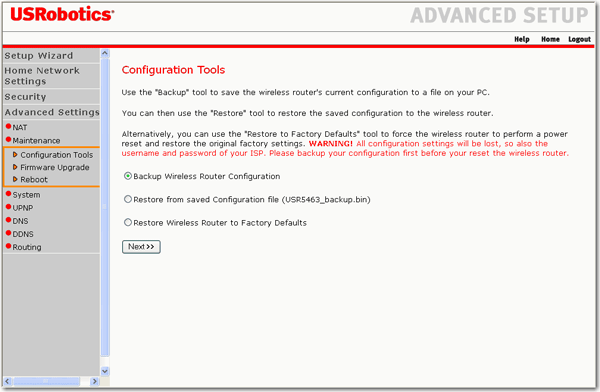
Configuration tools help you manage your configuration settings so that if you need to restore your router to its factory settings, you can do so and without having to reapply your network settings one at a time. With these configuration tools, you can reapply your network settings in a single operation.
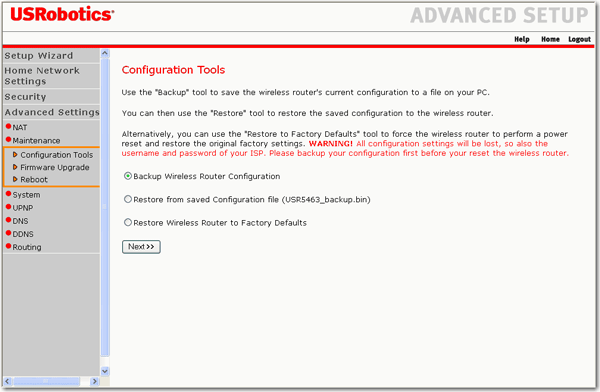
The following window appears:
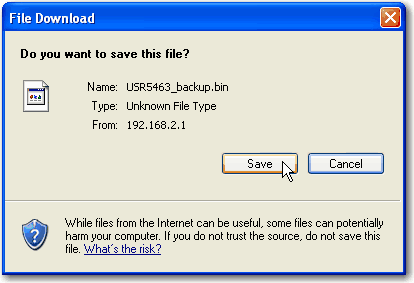
The router may disconnect and reconnect during the restoration process. A progress bar at the bottom of the Restore page shows the progress. When the restoration is complete, the router redisplays the login page.
The router displays the following prompt:
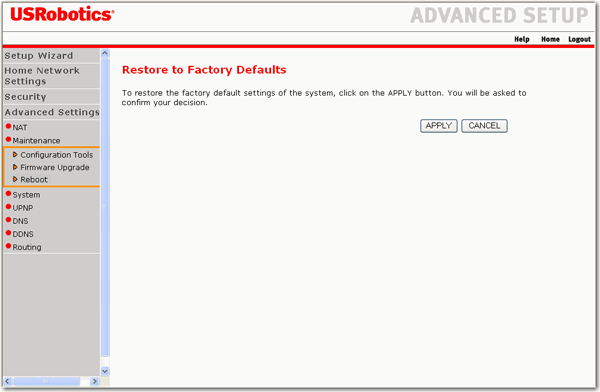
The router displays a warning:
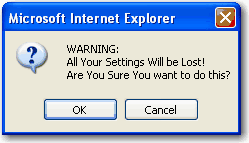
The router may disconnect and reconnect during the restoration process. A progress bar at the bottom of the Restore page shows the progress.
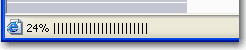
When the restoration is complete, the router redisplays the login page. The default password is admin.