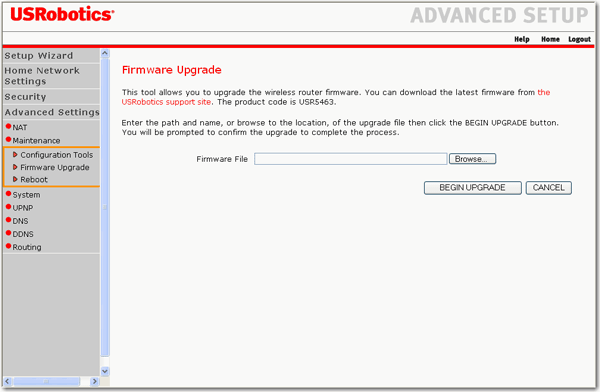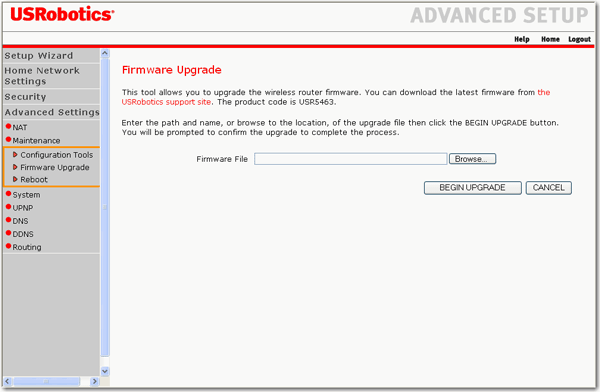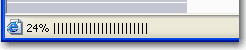Firmware Upgrade
Firmware Upgrade lets you apply the latest release of firmware for your Wireless Router.
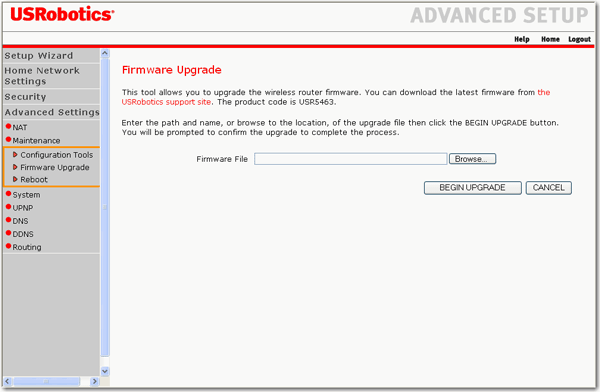
- Download the latest firmware from www.usr.com.
- On the Firmware Upgrade page, click Browse.
- Browse to the location of the firmware update file and click Open.
- On the Firmware Upgrade page, click BEGIN UPGRADE.
The router may disconnect and reconnect during the restoration process.
A progress bar at the bottom of the Restore page shows the progress.
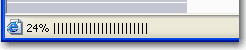
When the restoration is complete, the router redisplays the login page.