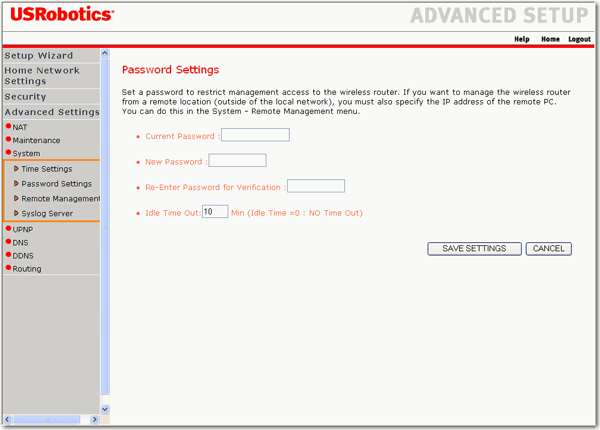
Use this page to change the password or the idle-time setting for the Wireless Router.
Note: The default password is admin
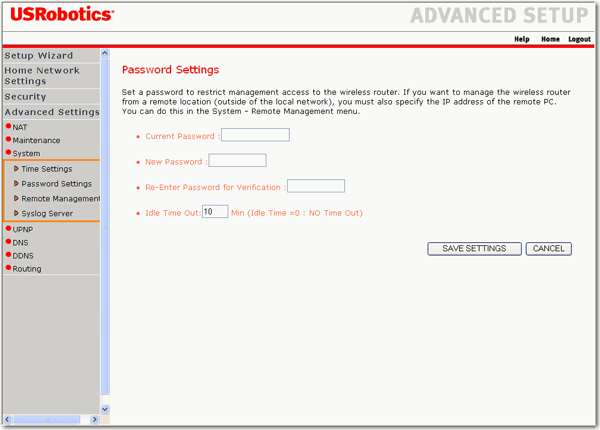
To reset your password:
The password can contain from 3 to 12 alphanumeric characters and is case-sensitive.
To change the amount of time that the router's Web user interface can remain idle before timing out:
If the connection is inactive for longer than the minimum idle time, the router will perform a system logout and you will have to log in again to access the Web User Interface. The default is 10 minutes.