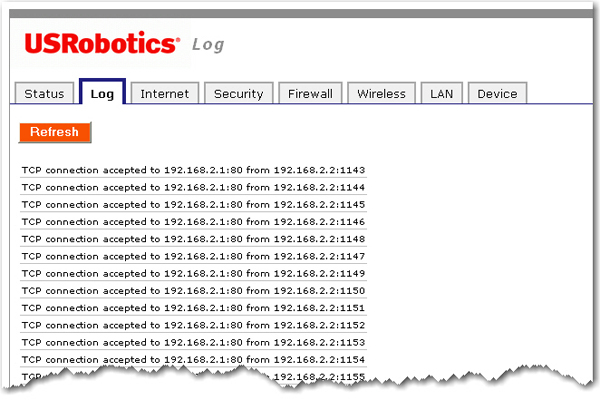
This log displays TCP/UDP LAN and WAN interface traffic which is destined for the router. This can help you detect if any unauthorised users are attempting to access your network.
The Refresh button will update the log to show the most recent information.
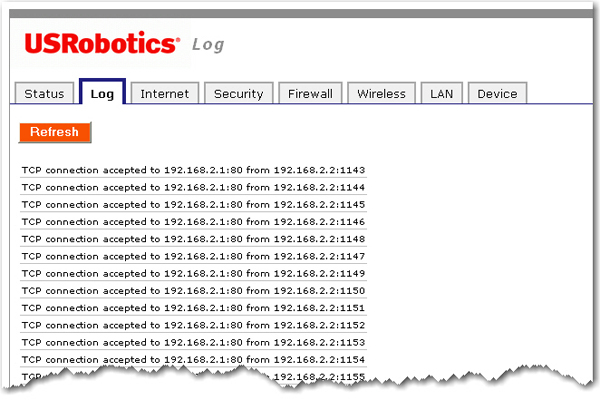
In the Router Log area, you can specify which activities will be logged.
If you select No log, no log information will be recorded.
If you select Log denied connections only, any unsuccessful attempts, by a client, to connect to your router will be recorded.
If you select Log accepted connections only, any successful attempts, by a client, to connect to your router will be recorded.
If you select Log accepted and denied connections, any successful or unsuccessful attempts, by a client, to connect to your router will be recorded.
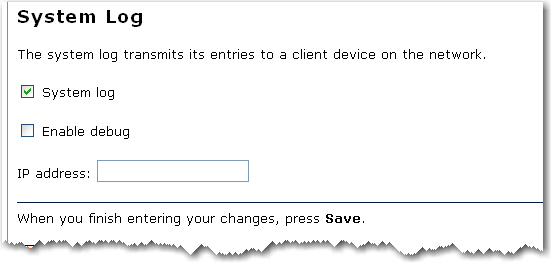
Using this feature you can configure the router to send its system log to a remote host. The system log is sent using User Datagram Protocol (UDP) with destination port 514 by default.
Note: The router can only send system logs to hosts reachable on its LAN interface.
If you want the router to include the firewall log in the system log, select Enable Debug.
Specify the IP address of the remote host and remote port (if applicable).
Example: 192.168.2.10:520 sends the log to the host with IP address 192.168.2.10 at port 520.
Click Save after you have completed all your changes on this page to apply the new settings to the router.