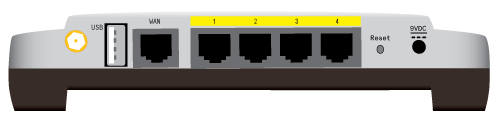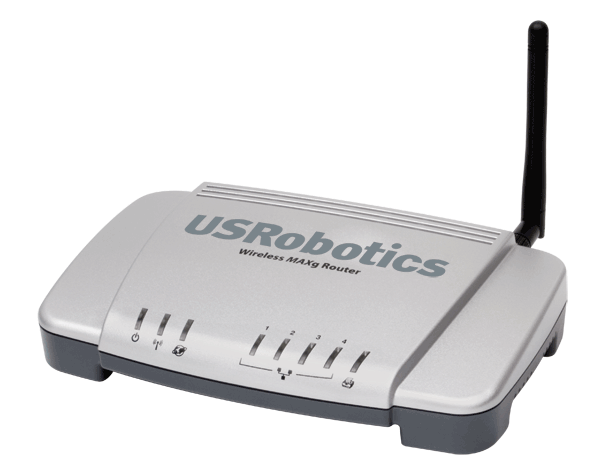
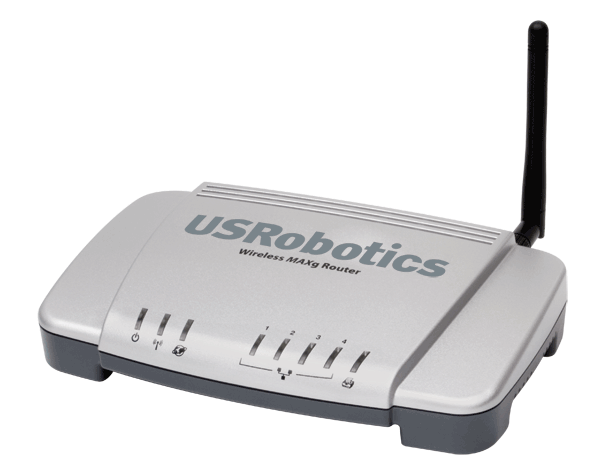
The USRobotics Wireless MAXg Router provides the latest 802.11g technology, delivering optimal wireless connections to your PCs, laptops, and other wireless devices. The router also provides the maximum speed – up to 125 Mbps – delivering large files like MP3s, digital photos, and digital video through your network fast and efficiently. And with the router, your network will be protected with a suite of security capabilities, including Wi-Fi Protected Setup™ (WPS), Stateful Packet Inspection firewall for protection from network intrusions, Wi-Fi Protected Access (WPA and WPA2), WPA2/802.11i, TKIP and AES Encryption, MAC address authentication, and more.
In addition to providing state-of-the-art wireless connectivity, your router includes an integrated print server, allowing you to share your USB printer with other computers on your network and a 4-Port Ethernet switch for connecting additional Ethernet devices.
A computer with an Ethernet adapter installed
A functioning Ethernet-based cable or DSL modem or other WAN connection for Internet access
All other users: An HTML 4.01-compliant Web browser with JavaScript enabled
For wireless connections to the router, a 802.11b/g/n compatible wireless adapter
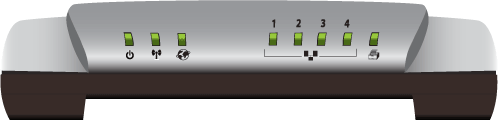
| Symbol | Name | State | Condition |
 |
Power | Off | Not receiving power. |
| Solid | Receiving power. | ||
 |
WLAN | Off | Wireless connection is disabled. |
| Solid | Wireless connection is enabled. | ||
| Flashing | Sending and receiving data. | ||
 |
WAN | Off | No Internet connection is established. |
| Solid | Internet connection is established. | ||
| Flashing | Sending and receiving data. | ||
 |
LAN 1 to 4 |
Off | No LAN connection. |
| Solid | LAN link is achieved. | ||
| Flashing | Sending and receiving data. | ||
 |
Printer | Off | No printer connection is detected. |
| Solid | Printer connection is detected. | ||
| Flashing | Sending data to printer. |