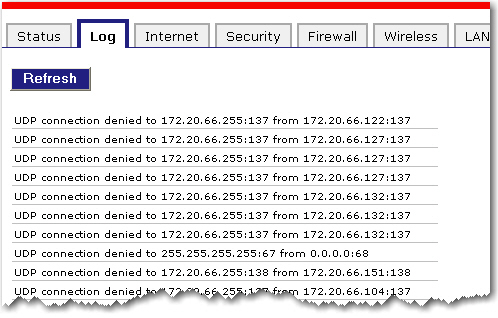
This log displays TCP/UDP LAN and WAN interface traffic which is destined for the router. This can help you detect if any unauthorised users are attempting to access your network.
The Refresh button will update the log to show the most recent information.
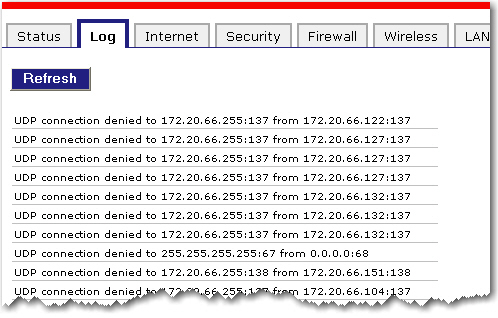
In the Router Log area, you can specify which activities will be logged.
If you select No log, no log information will be recorded.
If you select Log denied connections only, any unsuccessful attempts, by a client, to connect to your router will be recorded.
If you select Log accepted connections only, any successful attempts, by a client, to connect to your router will be recorded.
If you select Log accepted and denied connections, any successful or unsuccessful attempts, by a client, to connect to your router will be recorded.