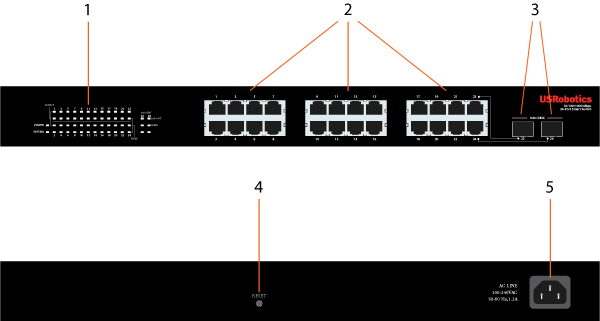
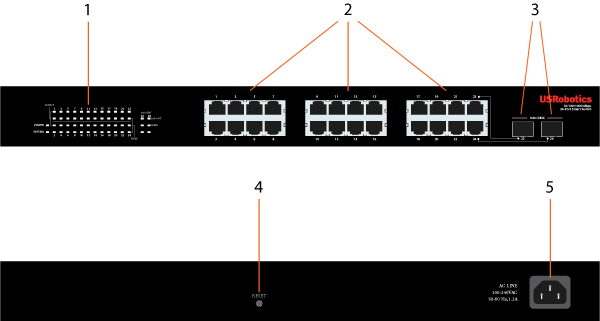
LEDs indicate the status of the switch. For more information about these indicators, see LEDs.
Ethernet ports can connect the switch to network-ready devices. These ports can operate in half-duplex mode for 10/100Mbps and full-duplex mode for 10/100/1000Mbps.
Each mini-GBIC port can connect the switch to an optical networking device or another USRobotics smart switch.
Reset button returns settings to their factory defaults.
Power connector supports input voltages in the range 100–240V AC at 50–60Hz.
| LED | State | Condition |
| POWER | On | Receiving power |
| Off | Not receiving power | |
| SYSTEM | Blinking | CPU is working |
| On | CPU is not working | |
| Off | ||
| Link/ACT | On | Link is up |
| Blinking | Port is transmitting or receiving data | |
| Off | Link is down | |
| SPEED | Amber | Link rate is 100 Mbps |
| Green | Link rate is 1000 Mbps | |
| Off | Link rate is 10 Mbps or no active device is connected to the port |