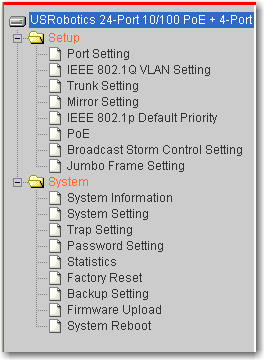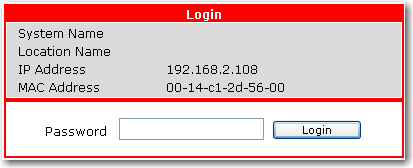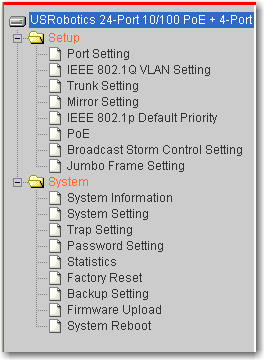Web User Interface
The
provides this interface so that you can manage, control, and monitor the switch from the network.
Logging In to the Web User Interface
To access the Web User Interface:
Start your Web browser.
-
In the location or address line, type the IP address that you assigned to the switch during installation and press Enter (the default IP address is
).
The login screen appears:
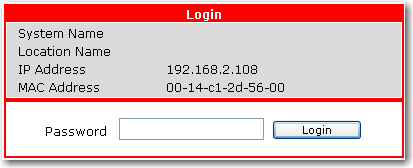
-
Type the Password that you assigned during installation (the default password is
).
-
Click Login.
Using the Web User Interface
The Web User Interface is divided into the functional areas shown in its menu.
For a description of a menu item, click the item in the image below: