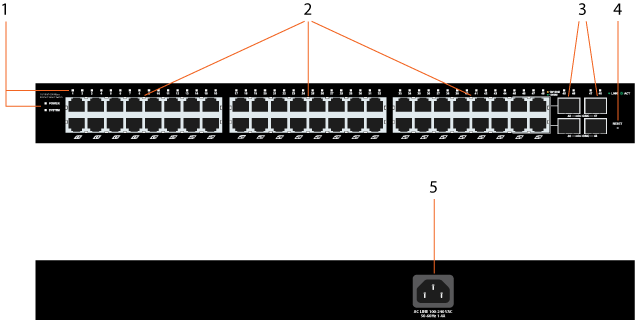
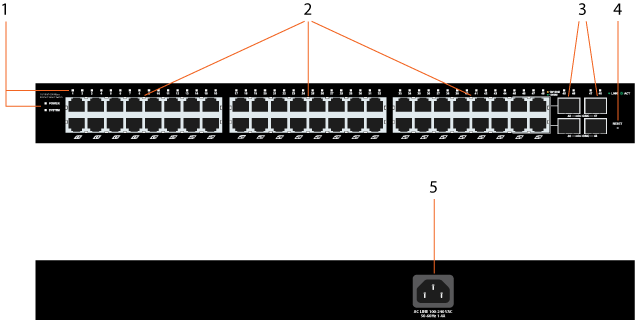
LEDs indicate the status of the switch and each port. For more information about these indicators, see LEDs.
Ethernet ports can connect the switch to network-ready devices. These ports can operate in half-duplex mode for 10/100Mbps and full-duplex mode for 10/100/1000Mbps.
Each mini-GBIC port can connect the switch to an optical networking device or another USRobotics smart switch. When you use a mini-GBIC port, the corresponding Ethernet port is disabled.
Reset button returns settings to their factory defaults.
Power connector supports input voltages in the range 100–240V AC at 50–60Hz.
| LED | State | Condition | |
| POWER | On | Receiving power | |
| Off | Not receiving power | ||
| SYSTEM | Blinking | CPU is working | |
| Blinking | CPU is not working | ||
| Off | |||
| 1–48 (Ethernet) |
Green | Solid or blinking | Link rate is 1000 Mbps |
| Blinking | Port is transmitting or receiving data | ||
| Amber | Solid or blinking | Link rate is 10 Mbps or 100 Mbps | |
| Blinking | Port is transmitting or receiving data | ||
| Off | Link is down | ||
| 45–48 (mini-GBIC) |
On | Mini-GBIC module is installed and connected | |
| Blinking | Port is transmitting or receiving data | ||
| Off | No mini-GBIC module is installed | ||