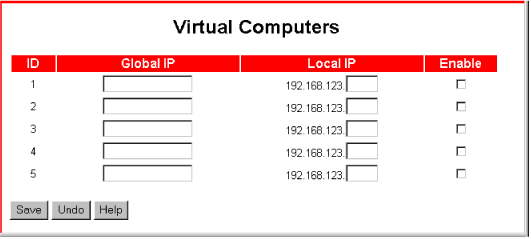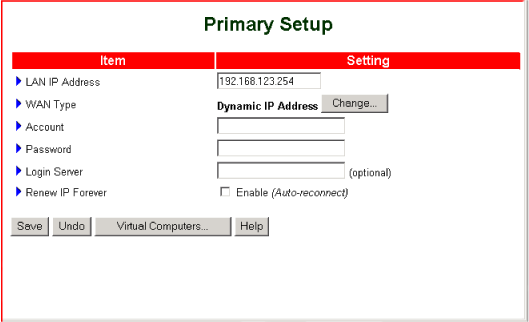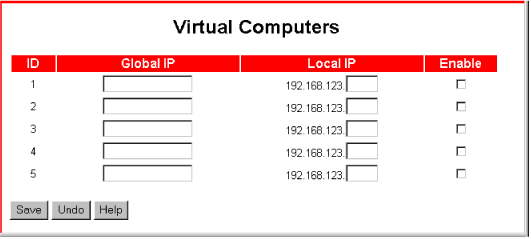Dynamic IP Address with RoadRunner WAN Setup
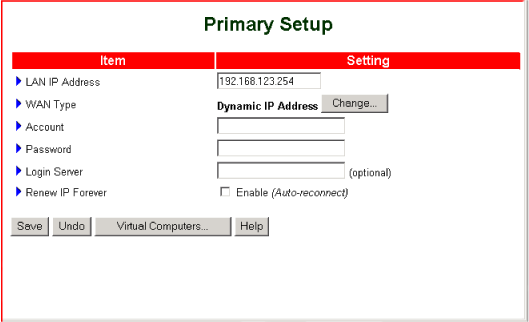
- LAN IP Address—the router's IP address. The default address is 192.168.123.254.
Although not recommended, you can change the router's IP address to fit your needs.
If you do, write down the new address. If you forget the new address,
you will have to reset the router in order to use the Web User Interface,
and you will lose all your configuration settings.
- WAN Type—the type of connection between your router and your ISP.
- Account and Password —the account and password that your ISP assigned to you. For security, the password appears blank.
- Login Server—the server ID supplied by your ISP.
- Renew IP Forever—renews your IP address automatically when the lease time is expiring, even when the system is idle. To use this feature, click Enable.
The Virtual Computers button displays the following screen, which lets you set up one-to-one mapping of global IP address and local IP address:
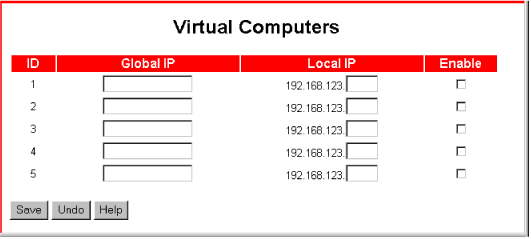
- Global IP—The IP address assigned by your ISP.
- Local IP—The local IP address of your LAN PC corresponding to the global IP address.
- Enable—If this box is checked, IP address mapping is on. If this box is not checked, IP address mapping is off.