


1-4

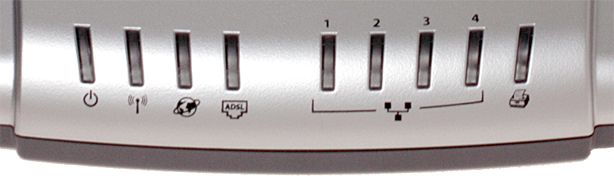
The gateway has several LEDs on its front. The LED conditions listed below indicate the operational status of the gateway.
 |
Solid | The gateway is powered on. |
| Off | The gateway is powered off. | |
| Solid | The gateway's wireless functionality is enabled. | |
| Flashing | The gateway and computer are exchanging data over a wireless connection. | |
| Off | The gateway's wireless function is disabled. | |
 |
Solid | The gateway is connected to the Internet. |
| Flashing | The gateway is exchanging data with the Internet. | |
| Off | There is no active IP connection or the device is in ADSL bridge mode. | |
| Solid | An ADSL link is established. | |
| Flashing | The gateway is attempting to create an ADSL link. | |
| Off | There is no current ADSL connection. | |
 1-4 |
Solid | There is a physical connection between the gateway and the computer through the corresponding Ethernet port (note the port numbers above the LEDs). |
| Flashing | The gateway and computer are exchanging data through an Ethernet port. | |
| Off | There is no physical connection between the gateway and the computer through the Ethernet port. | |
 |
Solid | A printer is linked to the gateway. Click here for information on using a printer with the gateway. |
| Flashing | The gateway and printer are exchanging data. | |
| Off | There is no printer connected to the gateway’s USB port. |