Follow this procedure.
- In the Web user interface, go to the Internet menu and select Dynamic DNS.
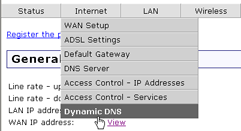
- The Dynamic DNS page opens:

Click Add.
- In the Dynamic DNS page, select a DNS provider. You can register at www.dyndns.org for no charge.
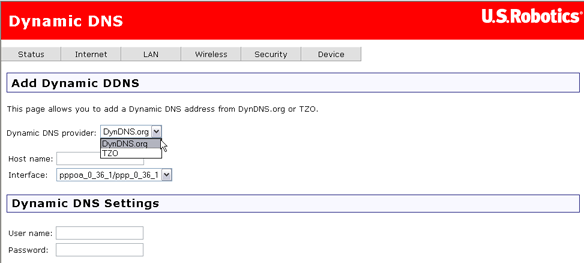
- In the rest of the Dynamic DNS page, enter the settings given to you by the provider. Click Add when you're done.
Return to tutorial page