Time Settings
For accurate timing of log entries and system events, you need to set the time zone.
- Select your time zone.
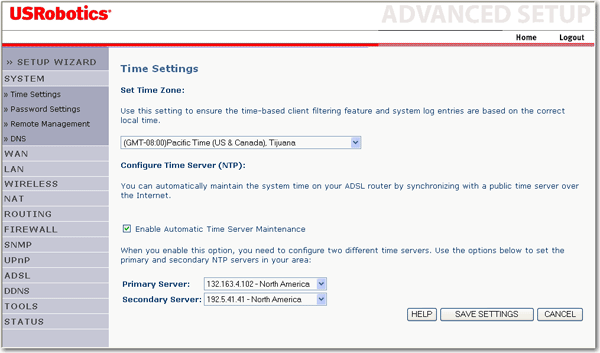
- If you want to automatically synchronize the Wireless ADSL2+ Router with a public time server:
- Select
Enable Automatic Time Server Maintenance.
- Select your Primary Server and your Secondary Server.
-
Click
SAVE SETTINGS.