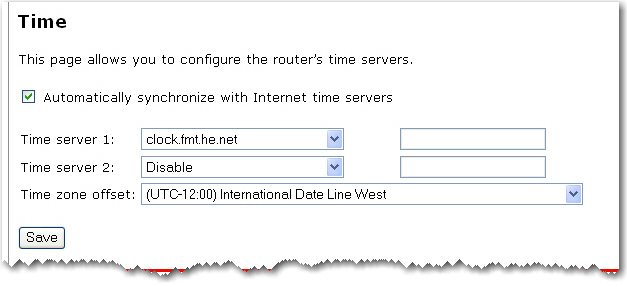
The Time setting for your gateway apply to any rules that you have in place. If you are using any firewall rules, you should set your time server and select your time zone.
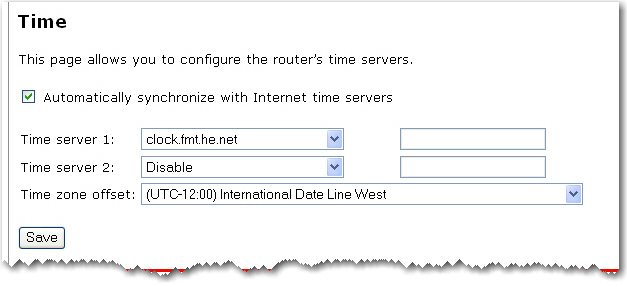
Select Automatically synchronize with Internet time servers.
Select a primary time server from the drop-down menu or manually enter its IP address for Time server 1. You can also specify an additional Time server 2.
Select your Time zone offset and click the Save button to update your gateway with the time information.
Return to the Device menu options.