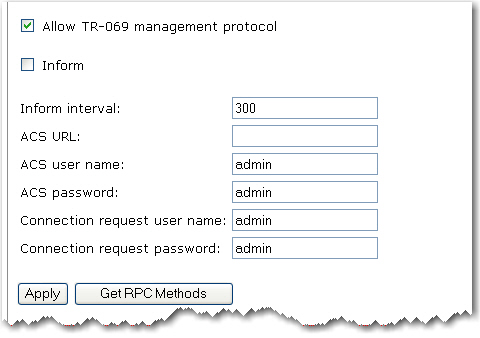
TR-069 allows your gateway to connect to an Auto-Configuration server (ACS) for auto-configuration and other management functions.
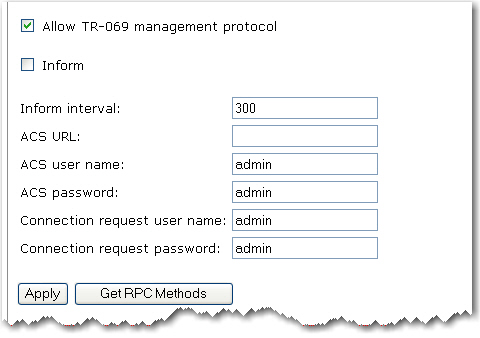
Allow TR-069 management protocol: Select to enable the option or deselect to disable the option.
Inform: Select to enable this trigger to send a request to the ACS when the gateway reboots.
ACS URL: IP address of the ACS.
ACS user name: Your user name for connection to the ACS.
ACS password: Your password for connection to the ACS.
Connection request user name: The user name for the ACS to connect to your gateway.
Connection request password: The password for the ACS to connect to your gateway.
Get RPC Methods: Click this button to request the RPC method information from your ACS.
Return to the Device menu options.