

The USRobotics Wireless Ndx ASDL2+ Gateway provides the latest 802.11n draft technology, delivering optimal wireless connections to your PCs, laptops, and other wireless devices. The gateway also provides the maximum speed – up to 270 Mbps – delivering large files like MP3s, digital photos, and digital video through your network fast and efficiently. And with the gateway, your network will be protected with a suite of security capabilities, including Stateful Packet Inspection firewall for protection from network intrusions, Wi-Fi Protected Access (WPA and WPA2), WPA2/802.11i, TKIP and AES Encryption, MAC address authentication, and more.
In addition to providing state-of-the-art wireless connectivity, your gateway includes an integrated print server, allowing you to share your USB printer with other computers on your network and a 4-Port Ethernet switch for connecting additional wired Ethernet devices.
And to assure a simple, straight-forward installation, the USRobotics gateway offers SecureEasySetup™. SecureEasySetup walks you through the wireless security configuration between your gateway and your wireless clients. Sharing Internet access securely, wirelessly or wired, has never been easier.
A computer with an Ethernet adapter installed
An HTML 4.01-compliant Web Browser with JavaScript enabled
For wireless connections to the gateway, a 802.11b/g/n draft compatible wireless adapter
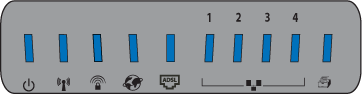
| Symbol | Name | State | Condition |
| Power | Off | Not receiving power. | |
| Solid | Receiving power. | ||
| WLAN | Off | Wireless connection is disabled. | |
| Solid | Wireless connection is enabled. | ||
| Flashing | Sending and receiving data. | ||
| SecureEasySetup | Off | SecureEasySetup mode is not ready on the gateway.1 | |
| Solid | SecureEasySetup mode is ready. | ||
| Blinking | Communicating with SecureEasySetup devices. | ||
| WAN | Off | No Internet connection is established. | |
| Solid | Internet Connection is established. | ||
| Flashing | Sending and receiving data. | ||
| ADSL | Off | No ADSL connection. |
|
| Solid | ADSL link is achieved. |
||
| Flashing | ADSL link is being established. | ||
| LAN 1 to 4 |
Off | No LAN connection. | |
| Solid | LAN link is achieved. | ||
| Flashing | Sending and receiving data. | ||
| Printer | Off | No printer connection is detected. | |
| Solid | Printer connection is detected. | ||
| Flashing | Sending data to printer. |
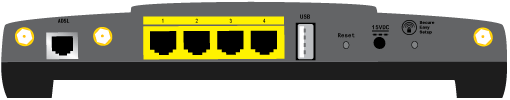
| Item | Function |
| ADSL | Connects your gateway to your ADSL line. |
| LAN Ports 1 - 4 | Connects additional devices to your gateway. |
| USB | Connects your gateway to a USB printer. |
| Reset | Reboots your gateway or restores your gateway to the factory default settings.
|
| 15VDC | Connects the power adapter to your gateway. |
Enables SecureEasySetup on your gateway.1
|
|
| Connects an antenna to the gateway. |
1 For SecureEasySetup to be ready on your gateway, it must be set with WPA2 and WPA (PSK) wireless security, with TKIP and AES encryption, and a pass phrase (which is also commonly called a Network key, WPA key, or WPA Pre-shared key). You can configure the settings manually, or press the SecureEasySetup button to configure your wireless settings.