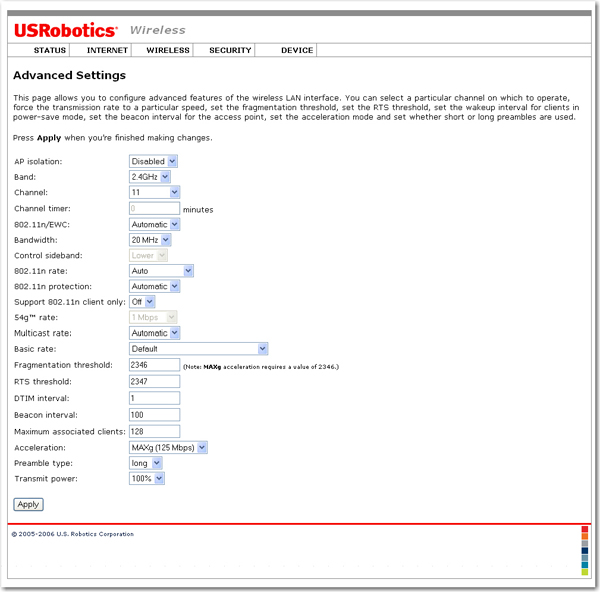
The fields in this area are for more advanced wireless features that most people do not need to change. If you do want to change any of these settings, write down the default settings before you make any changes in case you experience any problems and need to change these settings back.
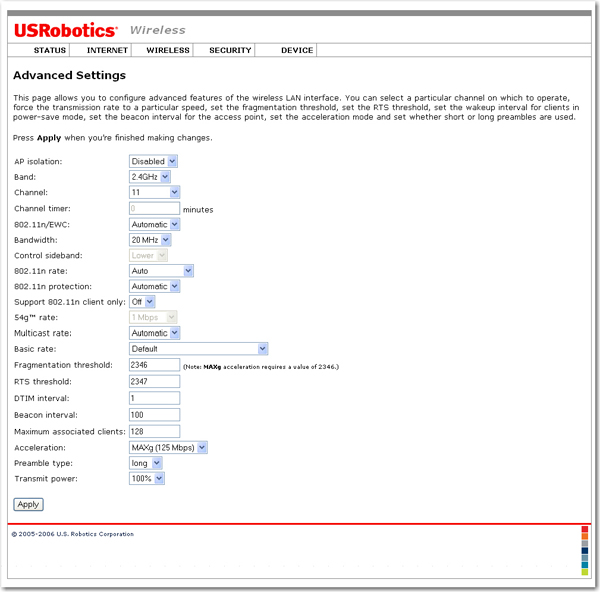
Control and the secondary extension channels are only applicable if your gateway is operating at 40 MHz bandwidth and the 802.11n mode is configured as Automatic.
For US channels:
Control Channel |
Sideband |
Extension Channel |
|---|---|---|
1 - 7 |
Lower |
Channel number + 4 |
5 - 11 |
Upper |
Channel number - 4 |
For European channels:
Control Channel |
Sideband |
Extension Channel |
|---|---|---|
1 - 9 |
Lower |
Channel number + 4 |
5 - 13 |
Upper |
Channel number - 4 |
Example: If your control channel is set to 1, the extension channel will be transmitted on channel 5. The total bandwidth of the signals on channel 1 and 5 equals 40 MHz.
Example: If your control channel is set to 11, the extension channel will be transmitted on channel 7. The total bandwidth of the signals on channel 11 and 7 equals 40 MHz.
AP isolation: Enable this item if you do not want your wireless devices to be able to communicate with each other.
Band: This is the range of frequencies the gateway will use to communicate with your wireless devices.
Channel: Sets the channel on which the gateway operates. If you are experiencing interference or wireless network problems, changing the channel may solve the issue. It is recommended that you keep the control channel set at "Automatic" to avoid interference with adjacent networks. For more information, see Control and Extension Channels.
Channel timer: Set the time, in minutes, that the gateway should search for the best wireless channel. This option is only available if you channel selection is set to Automatic.
802.11n mode: You can select Enabled, or Disabled. Enabled enables 802.11n support, and Disable will disable 802.11n support.
Bandwidth: Specify radio frequency bandwidth, either 20MHz or 40MHz (dual channel), that the gateway will use if 802.11n mode is configured as Automatic and the Control Channel is configured as Automatic. If the gateway detects other adjacent wireless networks, it will use 20 MHz operation so as to not interfere with the networks.
If no other adjacent networks are detected, the gateway will use 40MHz operation.
In both 20 MHz and 40 MHz operation, when the 802.11n mode is configured to Automatic, the gateway will use dynamic channel selection to determine the best channels to transmit in order for optimal operation.
Control Sideband: Specify if the extension channel should be in the Upper or Lower sideband. For more information, see Control and Extension Channels.
802.11n rate: Set the Physical Layer (NPHY) rate. These rates are only applicable when the 802.11n mode is configured as Automatic.
802.11n protection: The 802.11g standards provide a protection method so 802.11g and 802.11b devices can co-exist in the same network without “speaking” at the same time. Do not disable 802.11n protection if there is a possibility that 802.11b or 802.11g devices will use your wireless network. In Auto mode, the wireless devices use RTS/CTS to improve 802.11n performance in mixed 802.11g/802.11b networks. Turn protection off to maximise 802.11n throughput under most conditions.
Note: If you select On for Support 802.11n client only, 802.11g and 802.11b clients will not be able to connect to the network.
54g™ rate: Set this 54g+ rate to 54g Auto for the widest compatibility, or to 54g Performance for the fastest performance with 54g-certified equipment. Select 802.11b Only if all your wireless clients support 802.11b mode only. 54g LRS (Limited Rate Support) is intended to support "legacy" (802.11b) clients that can't deal with access points which advertise supported rates in their beacon frames other than the original 802.11's 1 and 2 Mbps rates. Use 54g LRS only if you can't get a connection with the other three modes.
Multicast rate: Specify the rate at which multicast packets are transmitted and received on your wireless network. Multicast packets are used to send a single message to a set of recipients in a defined group. Teleconferencing, videoconferencing and group email are some examples of multicast applications. Specifying a high multicast rate may improve performance of multicast features. The rates are in Mbps. You can select Automatic, 1, 2, 5.5, 6, 9, 11, 12, 18, 24, 36, 48, 54.
Basic rate: Select the basic rate that wireless clients must support, either Default, All, or select a rate from the drop-down menu.
Fragmentation threshold: The maximum level the gateway will reach when sending information in packets before the packets are broken up in fragments. Typically, if you are experiencing problems sending information, it is because there is other traffic on the network and the data being transmitted is colliding. This might be corrected by the information being broken into fragments. The lower the level that the Fragmentation threshold is set to, the smaller a packet has to be before it is broken into fragments. If the maximum is set (2346), fragmentation is essentially disabled. You should only change this level if you are an advanced user.
RTS threshold: The RTS Threshold is the minimum size in bytes for which the Request to Send/Clear to Send (RTS/CTS) channel contention mechanism is used. In a network with significant radio interference or large number of wireless devices on the same channel, reducing the RTS Threshold might help in reducing frame loss. The RTS threshold is 2347 bytes by default, which is the maximum value.
DTIM Interval: This parameter configures the amount of time after which buffered broadcast and multicast frames will be delivered to the wireless clients. This allows mobile stations to conserve power. If you are using applications which use broadcast or multicast frames for delivering data, you should use a Delivery Traffic Indication Message (DTIM) Interval of 1 to minimize delay for real-time traffic, such as multicast audio and video streams.
Beacon Interval: The amount of time between beacon transmissions. A beacon is basically a heartbeat for a wireless client or gateway, sending out a signal informing wireless clients that the wireless network is still active. This should be set between 1 and 1000 milliseconds. The default beacon interval is 100 ms.
Maximum associated clients: Specify a maximum number of wireless clients for your gateway.
Acceleration: Select None, 54g+ (Xpress™) or MAXg (125 Mbps). These features determine either normal speed rates or accelerated rates. Set the mode to 54g+ (Xpress™) for the widest compatibility. Set the mode to None if you are experiencing difficulty with legacy 802.11b/g equipment. Set to MAXg (125 Mbps) if your wireless clients support MAXg for higher throughput.
54g™ mode: For 54g mode, you can select Automatic, 802.11g Performance, or 802.11b Only. This option is only visible when 802.11n mode is set as Disabled.
54g™ protection: If you set this option as Automatic, the gateway will use RTS/CTS to improve the 802.11g performance in 802.11 mixed environments. If this is set as Disabled, the 802.11g performance will be maximized under most conditions while the other 802.11 modes (802.11b, etc.) will be secondary. This option is only visible when 802.11n mode is set as Disabled.
Preamble type: Defines the length of the Cyclic Redundancy Check (CRC) block for communication between the
gateway and wireless clients. The preamble consists of the Synchronization and Start Frame Delimiter (SFD) fields. The sync field is used to indicate the delivery of a frame to wireless stations, to measure frequency of the radio signal, to perform corrections if needed. The SFD at the end of the Preamble is used to mark the start of the frame.
If you are not using any 802.11b devices in your network, you can configure the Preamble type to Short for optimum performance. The Long Preamble type should be used when both 802.11g and 802.11b devices exist on your network.
Transmit power: Select either 20%, 40%, 60%, 80%, or 100% from the drop-down menu. The Power level sets the strength of the wireless signal that the gateway transmits. You would want a lower setting if you live in an area where your wireless signal could be overlapping with other wireless networks and want to reduce the interference you encounter.
Note: Click Apply to save all your new settings.