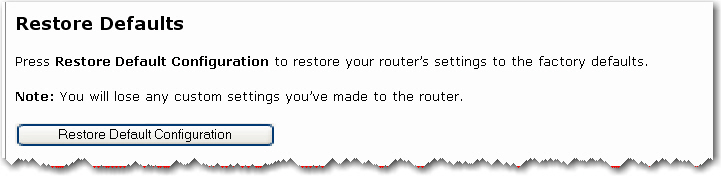
Click Restore Default Configuration to restore the factory default settings of your router. When you restore the factory default, all your current settings will be lost. If you have forgotten the password to your router, you will need to restore to the factory default using the Reset button on the router, and then reinstall your router.
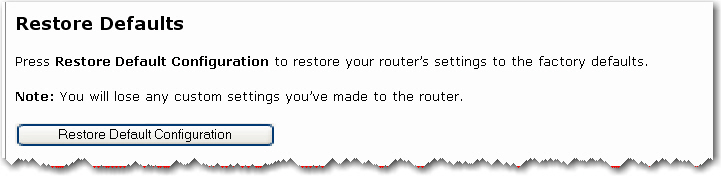
You can also restore the factory default settings using the Reset button on the router. Press in and hold the Reset button on the router for 10 seconds.
Return to the Device menu options.