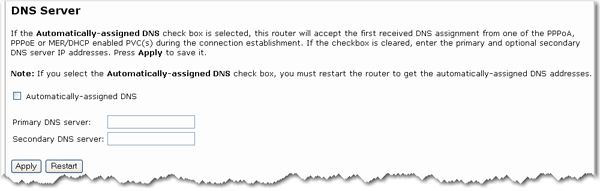
In this page, you can tell the router how to select a domain name service (DNS).
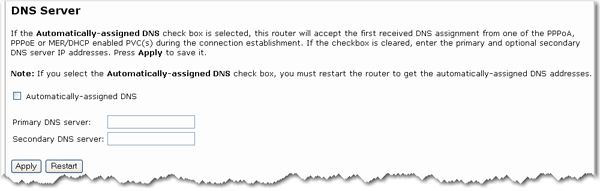
To manually specify one or more domain name services, disable Automatically-assigned DNS and enter the Primary DNS server and Secondary DNS server information from your ISP.
These settings will take effect only after you click Apply and then click Restart to restart the router.
Return to the Internet menu options.