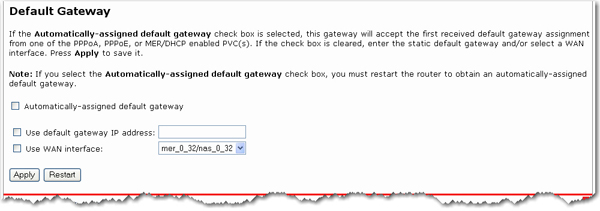
In this page, you can manually enter information for the default gateway that your router connects to — in other words, your ISP's machine that your ADSL Router communicates with to access the Internet.
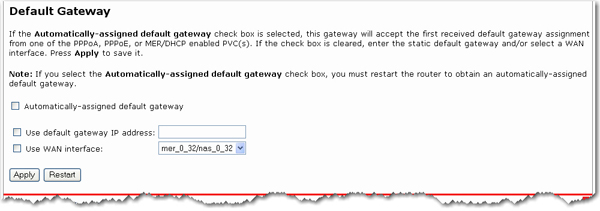
If you need to manually assign an IP address to your ISP's default gateway, uncheck Automatically-assigned default gateway. This makes the user-assigned fields appear.
If you are configuring your ADSL Router for either Routed Mode (IPoA) or Static MER Mode, you should select Use default gateway IP address and enter the IP address, then select Use WAN interface and select the interface from the drop-down menu.
These settings will take effect only after you click Apply and then click Restart to restart the router.