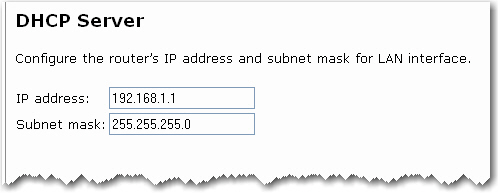
In this page, you can use DHCP (Dynamic Host Configuration Protocol) to control the assignment of IP addresses on your local network (LAN only).
If you make any changes, click Apply to save them. They do not take effect until you restart the device, which you can do by clicking Restart.
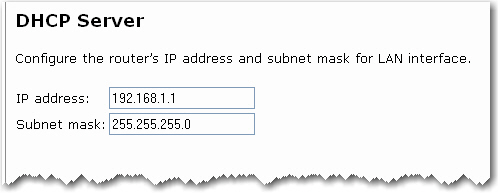
IP address: This is the IP address that other devices on your local network will use to connect to the router.
Subnet mask: This defines the size of your network. The default is 255.255.255.0.
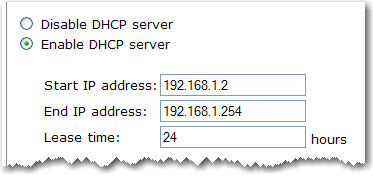
Disable / Enable DHCP server: The DHCP server assigns an IP addresses from a pre-set pool of addresses upon request from DHCP client (e.g. your computer). Do not disable the DHCP server unless you wish to let another device handle IP address issuance on the local network.
Start / End IP address: This is the beginning and ending range for the DHCP server addresses.
Lease time: The amount of time before the IP address is refreshed by the DHCP server.
DHCP server relay: If NAT is disabled and the PVC is the IPoA or static MER type, this item allows you to inform the router of another DHCP server on your LAN. To do this, disable the DHCP server on the router. Then enter the IP address of the current DHCP server. Click Apply and restart the router.
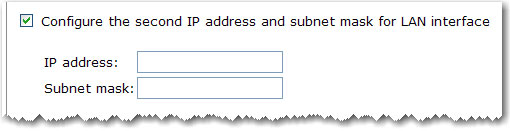
Configure the second IP address and subnet mask for LAN interface: Use this feature to create a public network on your local LAN, accessible from the Internet. By assigning an address to this interface and then statically setting your LAN clients to the same network, the LAN clients are accessible from the public network (e.g. FTP or HTTP servers).

IGMP Snooping: Select to enable Internet Group Management Protocol (IGMP) snooping on the network. Select Standard mode or Blocking mode.

Universal Plug-n-Play: Universal Plug and Play© is a Microsoft standard for devices to identify themselves to a Windows system for automatic installation and configuration.
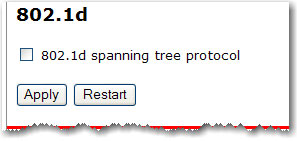
802.1d spanning tree protocol: This resolves multiple bridged paths in a network. Only advanced users should enable this feature.
Return to the LAN menu options.