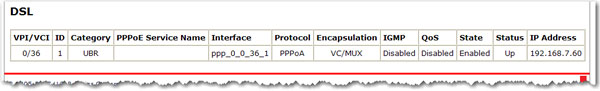
This page details specific connectivity values as directed by your ISP.
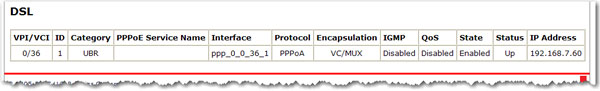
VPI/VCI: DSL connection parameters, similar to an IP address but for an ATM network.
ID: A number value indicating the order of connection.
Category: This is the class of ATM service (UBR – unspecified bit-rate, VBR – variable bit-rate).
PPPoE Service Name: A name used to define the expected level of service for the access concentrator.
Interface: Table entry name created by the router and used only by the router.
Protocol: This is the authentication and encapsulation protocol used over ATM on the ADSL connection.
Encapsulation: Encapsulation is a set of rules for building packets. This is the type of ATM encapsulation.
IGMP: The router uses the Internet Group Management Protocol to establish host memberships in particular multicast groups on a single network. (One common application of this is with a multicast video stream.)
QoS: The router's Quality of Service feature gives high-priority status to certain types of packets (defined by the user). See Wireless Quality of Service for more information.
State: This is the connection state (enabled or disabled).
Status: The status of the connection — For example, with PPP connections: Up means PPP service is running, Down means PPP service has stopped.
IP Address: The router's address obtained from or assigned by your ISP. The router uses this address to communicate with the internet.
Note: If the IP Address field is blank, confirm that your DSL settings are correct. If you are not sure, restore the router to factory defaults by using a thin tool such as a paper clip to press the Reset button on the back of the router for at least 10 seconds. Then run EasyConfigurator again, paying close attention to the information supplied by your Internet Service Provider.
Return to the Status menu options.