Click on Port Triggering in the Security menu in the configuration pages.
Click Add.
Enter the appropriate port information in the Port
Triggering area, then click Apply.
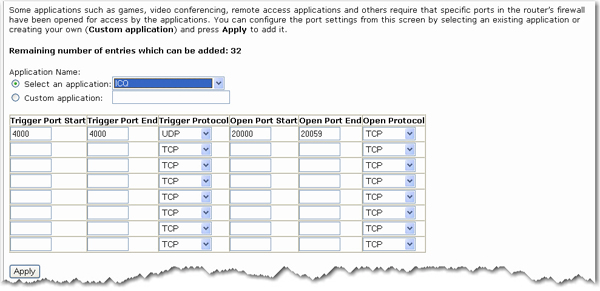
If you have the Wireless ASDL2+ Router properly connected and can access the Internet but are experiencing difficulties connecting with special applications (e.g., ICQ, Battle.net, etc.), you must assign specific ports in order to bypass the firewall function.
Click on Port Triggering in the Security menu in the configuration pages.
Click Add.
Enter the appropriate port information in the Port
Triggering area, then click Apply.
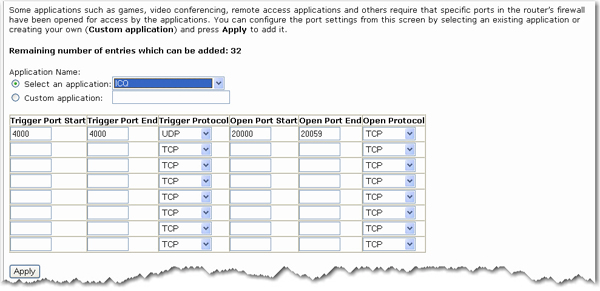
Refer to the Port Triggering area of the Configuration section for more information regarding port forwarding and port triggering of special applications (e.g., ICQ, Battle.net, etc.). For a complete list of applications and port information, visit www.iana.org