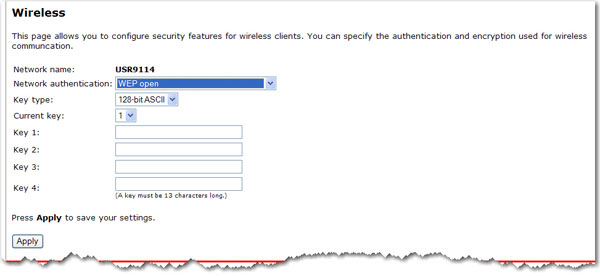My wireless card does not support WPA, can I still secure my network?
Yes! The Wireless ASDL2+ Router supports the additional following forms of wireless security:
- WEP Open
- WEP Shared
- WPA
- WPA2
- 802.1x
To manually set your wireless security information:
-
Start you Web browser.
-
In the location or address line, type: 192.168.1.1 and press ENTER to access the router configuration pages.
-
Enter your user name and password and click Ok.
-
Click the Security tab.
-
Under Wireless, select your Network Authentication and enter the appropriate wireless security information information in the corresponding fields.
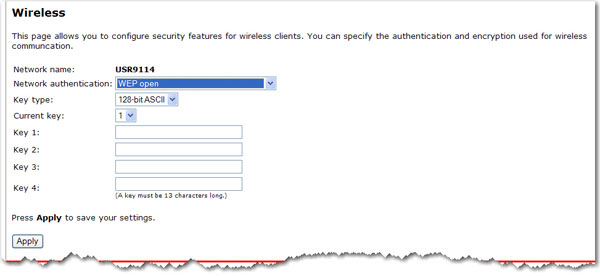
Note: All wireless clients connecting to the router must be configured with the same security information.
-
Click Apply to save all your new settings and reboot the router after you have completed all your changes.
-
Congratulations! You have successfully secured your router. All wireless clients with matching security parameters can now access the router securely.
Return to Troubleshooting page