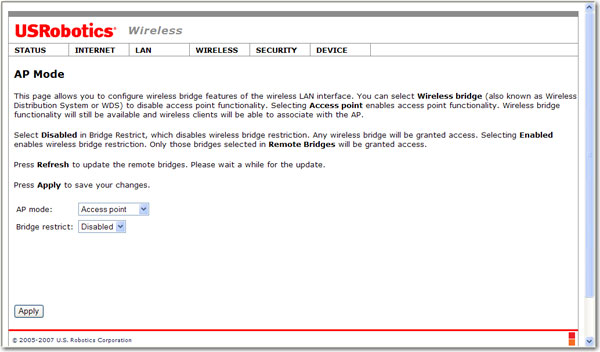
On this page, you can set up your router as either an access point or a bridge. With an access point, wireless clients use infrastructure mode to communicate with the router. In bridge mode, the router uses the Wireless Distribution System (WDS) protocol to communicate wirelessly with other networking devices (access point, wireless router, repeater) that support WDS, but does not communicate directly with clients.
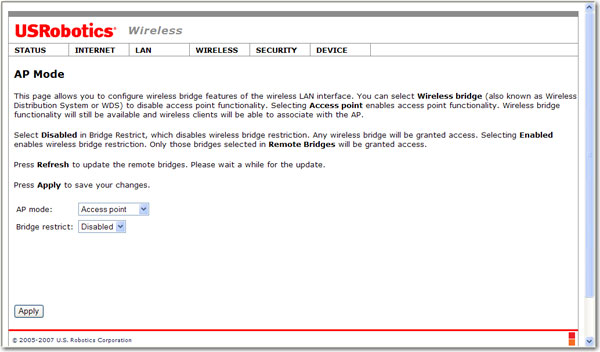
AP Mode: Determines whether the router will act as an access point or as a bridge:
Access Point: The router communicates with both clients and bridges.
Wireless Bridge: The router communicates with other WDS devices only. In this mode, the router does not communicate with client devices.
If your wireless network includes repeaters that use WDS, the router in wireless bridge mode will also communicate with your repeaters. The router in wireless bridge mode will not communicate with a repeater that uses a proprietary (non-WDS) mode.
Bridge Restrict: When AP Mode is set to Wireless Bridge, this determines whether the router will communicate with all other bridges or only specific ones:
Enabled: Restricts the router to communicating with the bridges that you enter in the Remote bridges' MAC address table.
Return to the Wireless menu options.