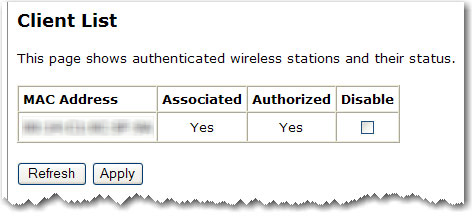
This displays a list of all the clients that are currently connected to the router via a wireless connection. Clients that are connected to the router through an ethernet cable will not appear in this list.
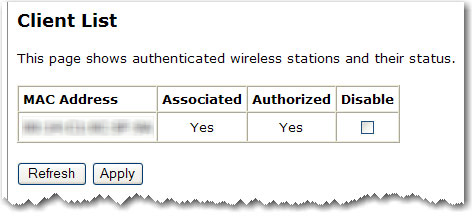
MAC Address: The MAC address of the client.
Associated: If the client is associated with this router, the status will display as Yes. If the client is not associated with the router, the status will display as No.
Authorized: If the client is authorized to connect to this router, the status will display as Yes. If the client is not authorised to connect to the router, the status will display as No.
Disable: If you discover an unauthorised wireless user connecting to your router, you can use the Disable checkbox to remove or disconnect it, then click Apply to save your changes. This also adds the unauthorised system to the MAC filter disallow list.
Click Refresh to update the list to the most current status.