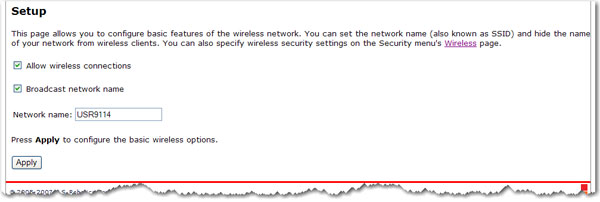
In this section you can enable the basic wireless functions of your router.
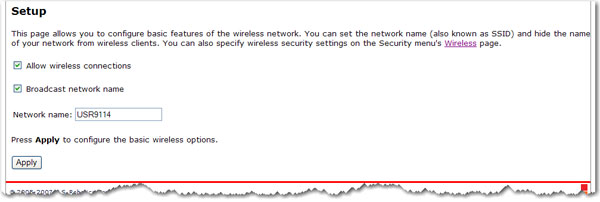
To enable the wireless functions on your router, verify that Allow wireless connections is checked.
Select
if you want wireless devices to be able to detect your router when they perform a site scan.
If you deselect Broadcast network name, wireless devices will not be able to detect your wireless network during a site scan. Devices will have to manually enter the Network Name (SSID) of your router to connect.
Wireless clients use the Network name (SSID) to connect to your router.
The default Network name of the router is USR9114. If you want to use multiple Wireless routers independently, you must configure a unique Network name for each router.
Return to the Wireless menu options.