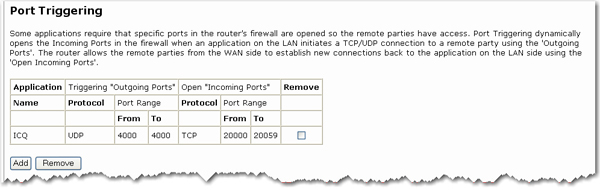
Port triggering is similar to a virtual server, except that it creates a dynamic or temporary hole in the firewall. You can configure it so that when one of the local systems uses a specified outgoing port to create a TCP/UPD connection to an outside system, that system is granted access to your network through the specified incoming ports. Port triggering is more secure than a virtual server, but it does not support simultaneous use of the same ports by multiple systems.
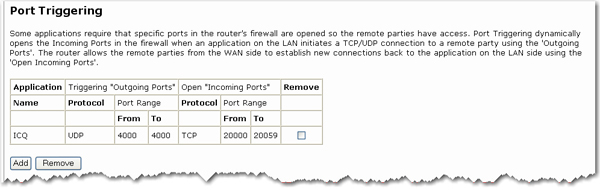
Click Add to set up port triggering for an Internet application. In the next page (shown below), select the application name, which fills in the settings in the table below.
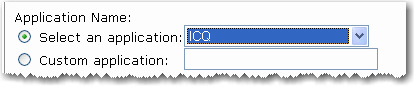
If the application you want is not in the list, select Custom application and fill in the Trigger Port Start, Trigger Port End, select the Protocol and enter the Open Port Start, Open Port End and Open Protocol. (See the application's documentation to find out the required port settings.)
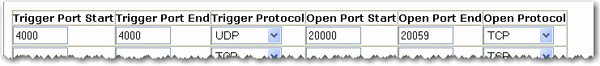
Click Apply to save the port trigger.
Note: A port trigger is available to a single active session. It cannot simultaneously support same-port triggers to multiple clients.
To delete a port trigger, check the Remove checkbox for the appropriate line in the table and click the Remove button.
Return to the Security menu options.