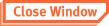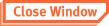This utility allows you to use your USB Internet Phone on your Macintosh computer.
- If Skype is not already installed on your computer, download Skype software from http://www.skype.com.
- Start Skype and log in to a Skype account.
- Connect the USB Internet Phone to an available USB port your computer.
- Click the SkyMACMate1.0.0.12.dmg link to download the dmg to your desktop.
- Double click the SkyMACMate1.0.0.12.dmg, on your desktop.
- Drag the SkyMACMate icon into the Applications folder.
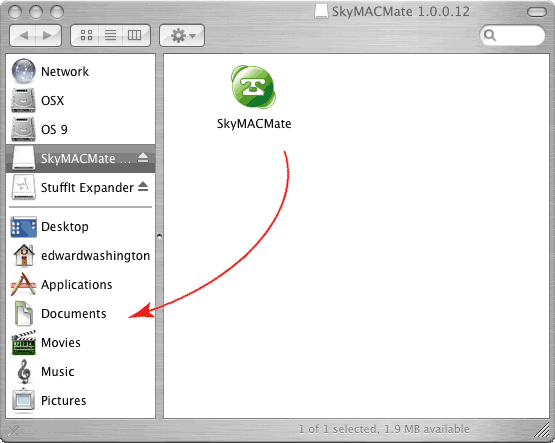
- Open the Applications folder and double click the SkyMACMate icon.
- In the “Skype API Security” window, select Allow this program to use Skype and click OK.
- Make sure that the Skype Preferences > Audio > Audio Output and Audio Input are set to USB Audio Device.
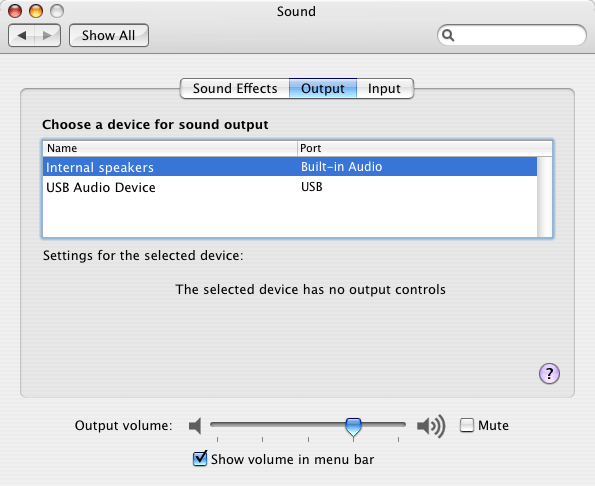
- Make sure that the System Preferences > Sound > Input and Output are set to your preferred devices.
- Un-mount the virtual disk.
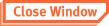
Copyright © 2025 USRobotics
|