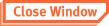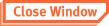- If Skype is not already installed on your computer, download Skype software from http://www.skype.com.
- Start Skype and log in to a Skype account.
- Connect the USB Internet Speakerphone to an available USB port your computer.
- Direct Skype to use the speakerphone as follows:
- On the menu bar, select Skype > Preference > Audio.
- Set both Output and Input to C_Media USB Headphone Set.
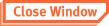
Copyright © 2025 USRobotics
|