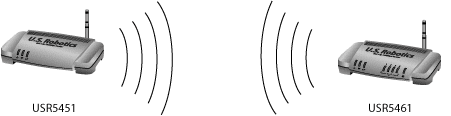WDS Restrictions
The USRobotics Wireless MAXg Routers and Access Points are capable of using a feature known as WDS which allows the wireless router or access point to connect directly to another wireless router or access point, while still allowing wireless clients to connect to the network. WDS stands for Wireless Distribution System. If you have enabled this option, you will need to enter the MAC addresses of the wireless routers or access points to which you want to connect. By default, this feature is disabled.
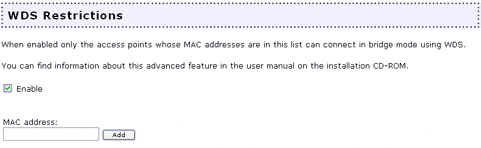
If you enable WDS, you will only be able to use the following forms of encryption methods: WPA PSK, WEP open, WEP shared, or None. If you select WPA PSK, you can choose either TKIP or AES, but not TKIP and AES (recommended).
WDS allows you to use multiple access points or wireless routers to connect several separate networks together. By connecting an access point or wireless router to each network and enabling the WDS feature, the wireless clients in the immediate area will be able to connect to the wireless network while a bridge would also be created to another access point or wireless router that is further away. The wireless router and the wireless product that you will be creating a bridge with will need to have the same channel selected, the same SSID, as well as the MAC address of the other device entered in the WDS Restrictions table. Enabling the WDS Restrictions option allows you to enter the MAC addresses of the access points or wireless routers that will be capable of connecting to each point of the wireless network that you have created. This will then limit exactly who has access to the wireless network.
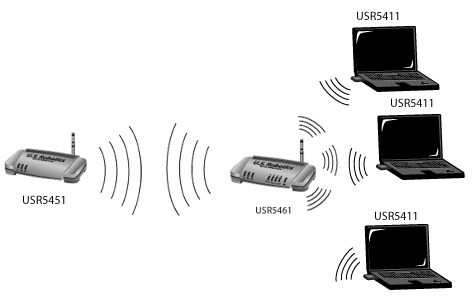
One thing to note about this type of wireless network is that the throughput may be reduced for the bridging portion, so high-volume traffic should not be conducted in this manner. Some examples of the type of situations where you might want this type of network would be for security cameras, to provide network access to certain parts of a building that might not be able to be connected using wires, or to provide short-term network access to a conference area.
If you enable Bridge mode and WDS Restrictions in the wireless router, a bridge will be created to another wireless router or access point and no wireless clients will be able to connect to the wireless network. This is generally used when you want to connect two networks that are in different buildings. Each wireless router or access point will have to have the MAC address of the other device entered in the WDS Restrictions table.