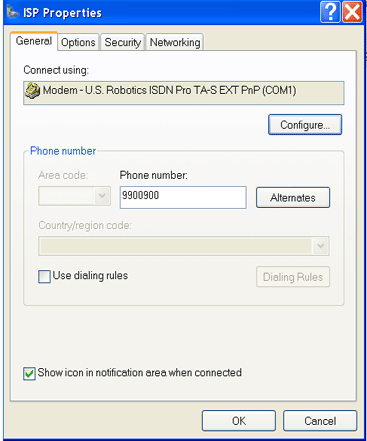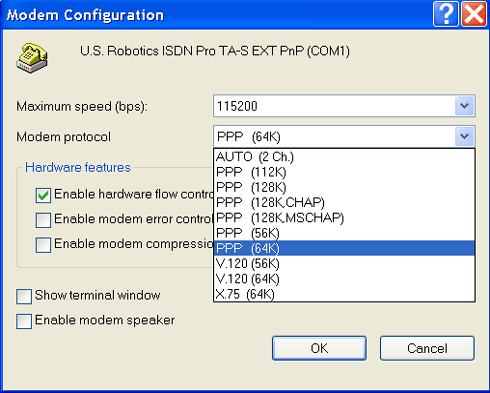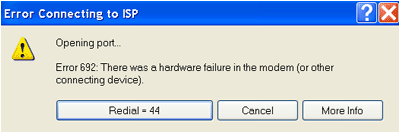Configuring Windows XP for the ISDN Pro TA
After you have installed your ISDN Pro TA, you will need to configure Windows XP to properly connect to the Internet.
- Click Start and Control Panel.
- Double-click the System icon.
- Select the Hardware tab, and then click the Device Manager button.
- Click the plus sign (+) located just to the left of the Modems line.
- Double-click the ISDN Pro TA. The Properties box will appear.
- Select the ISDN tab. The following screen will appear:
- Complete the First Number field.
- If applicable, complete the Second Number field.
Note: The first and second number fields are the Multiple Subscriber Lines (MSNs) as given to you by your local telephone company. Contact your local telephone company for your corresponding MSN. The SPID/EAZ field may not be required. Contact your Internet Service Provider (ISP) or your network provider if necessary.
- Select the Advanced tab. The following screen will appear:
- Click Change Default Preferences. The following screen will appear:
- In the Port Speed field, select 115200 for ISDN Pro TAs with seriel connectivity. For ISDN Pro TAs using USB connectivity, select 230400.
- Select the appropriate protocol in the Data Protocol field and click OK.
- At this point, you will also need to create a dialup connection. Click Start, point to Connect To, and select (the name of your Internet Service Provider (ISP). If you have not yet setup your dialup information, click Start, point to Connect To, and select Show All Connections. To setup your dialup information, select Create a new connection.
- Right-click the connection and select Properties. The following screen will appear:
- Click the Configure button. The following screen will appear:
- Select the appropriate protocol in the Modem protocol field, making sure the selected protocol is the same one selected from Step 10. Click OK. For information on PPP, V.110, V.120, X.75 and other terms, access the Analog Glossary. Your modem should be properly configured.
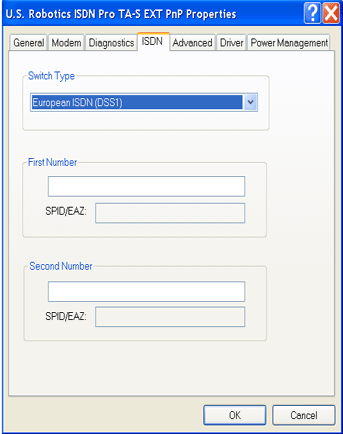
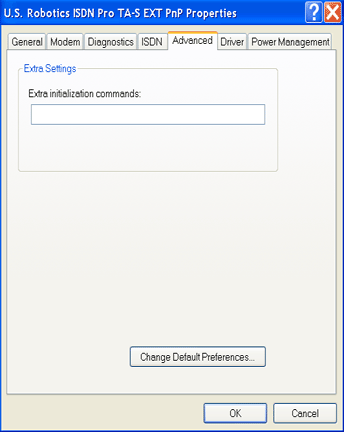
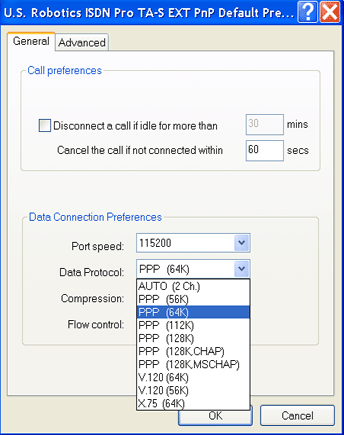
Note: For protocol terms, access the Analog Glossary.
Note: The first time you use the ISDN Pro TA with Dial-up Networking, an error message will appear.
The message appears because Windows is configuring the ISDN Pro TA with the Directory Number and SPID information provided above. Wait approximately 15 seconds for the ISDN Pro TA to reset, then click Redial to establish a connection.