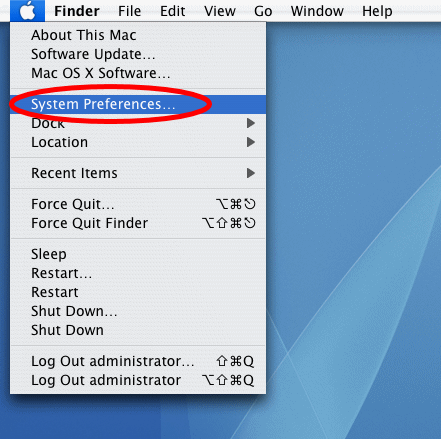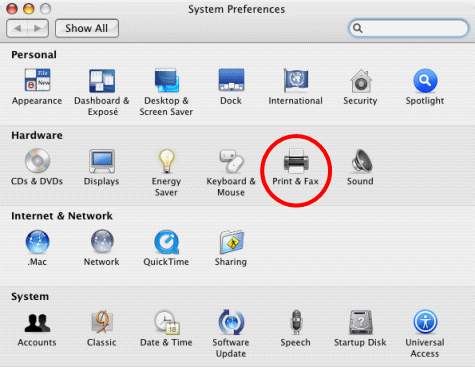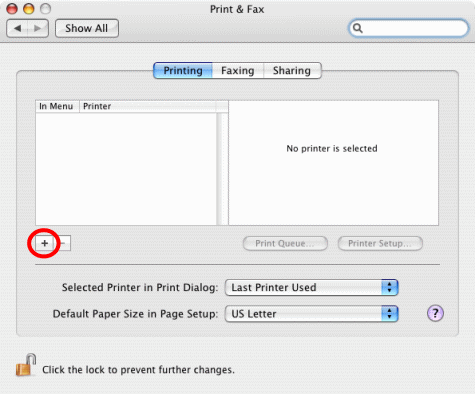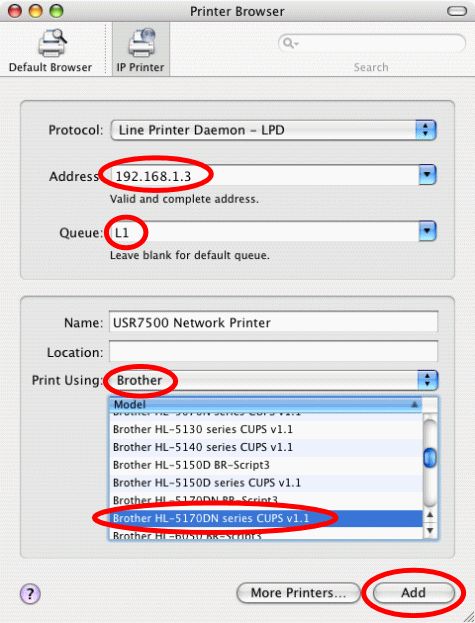How do I install a printer connected to my Print Server in Macintosh OS 10.4?
- Click on the blue apple in the Macintosh OS and select System Preferences.
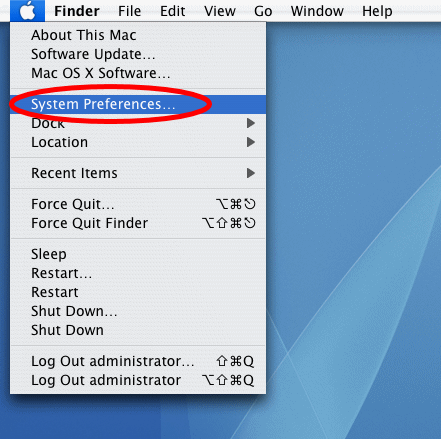
- Double-click Print & Fax.
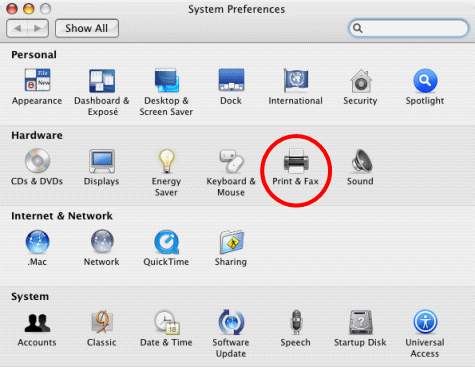
- Click the '+' button.
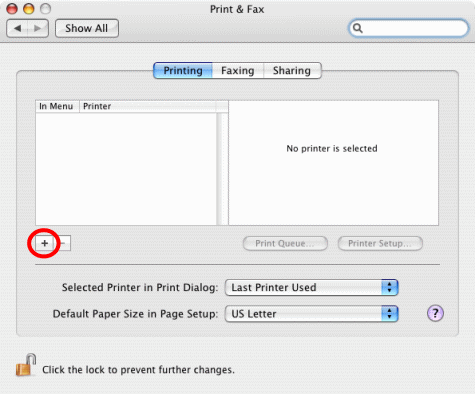
- Leave the Protocol drop-down menu at its default value of Line Printer Daemon - LPD. Enter the IP address of your Printer Server in the Address field. If you do not know the IP address, hold in the "Diag" button on the back of the Print Server for two seconds. This will make the printer print a status page for the Print Server, which will list the IP address. Enter L1 in the queue field. Enter a name that you will recognize in the Name field. Finally, select the make and model of your printer using the Print Using drop-down menu and click Add.
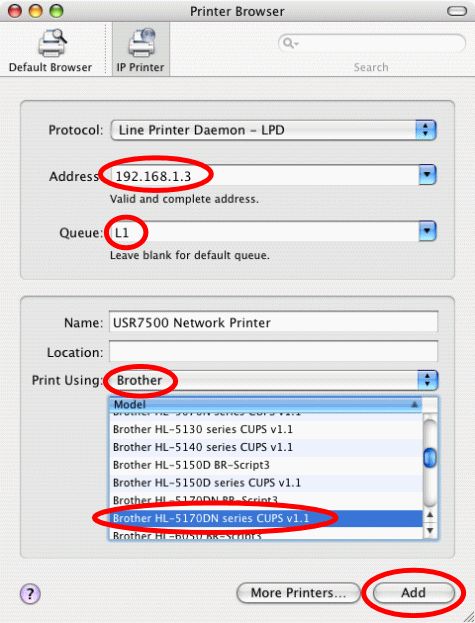
|